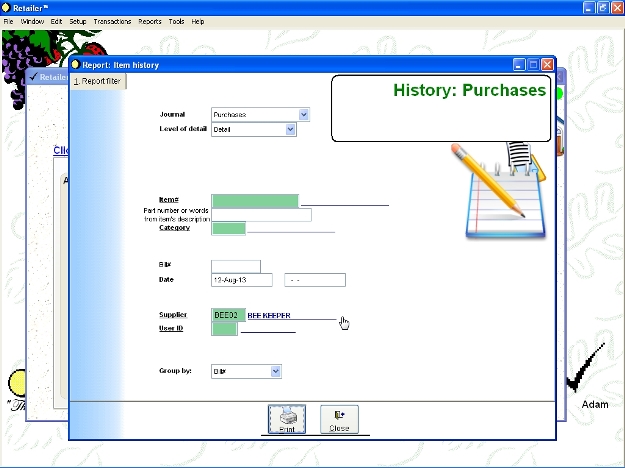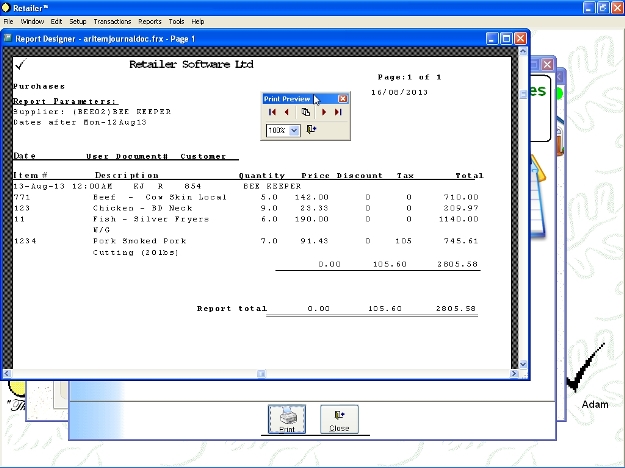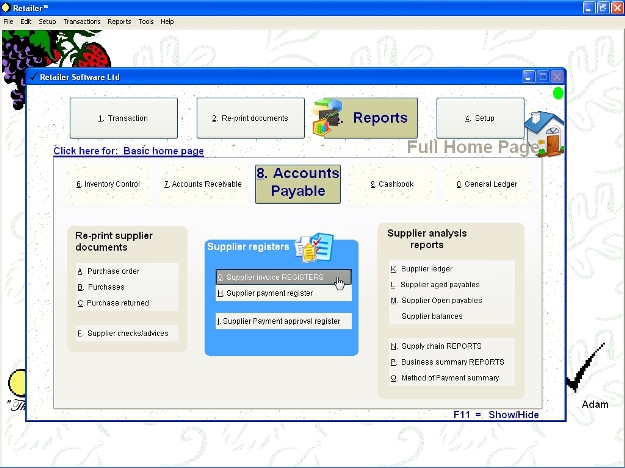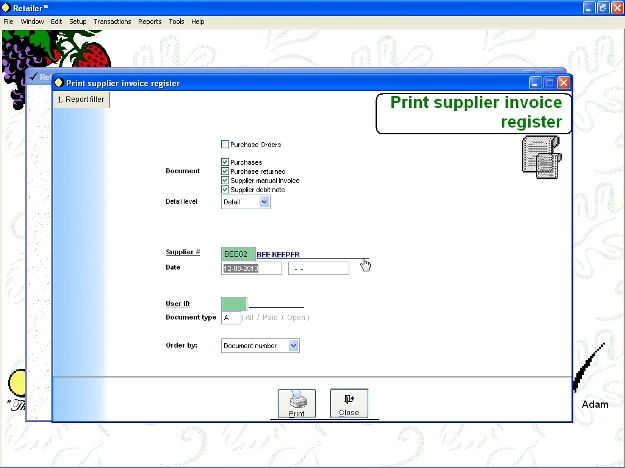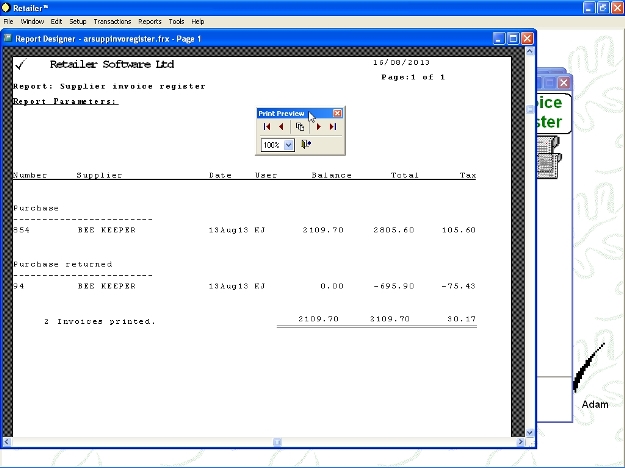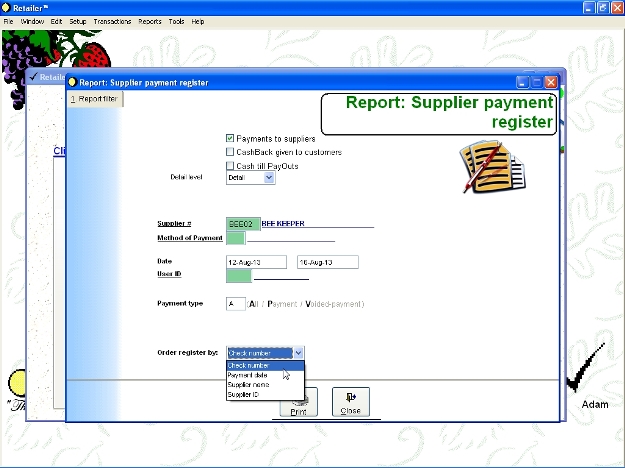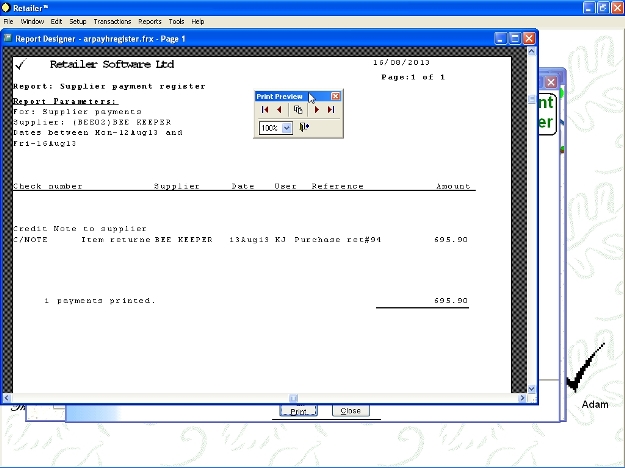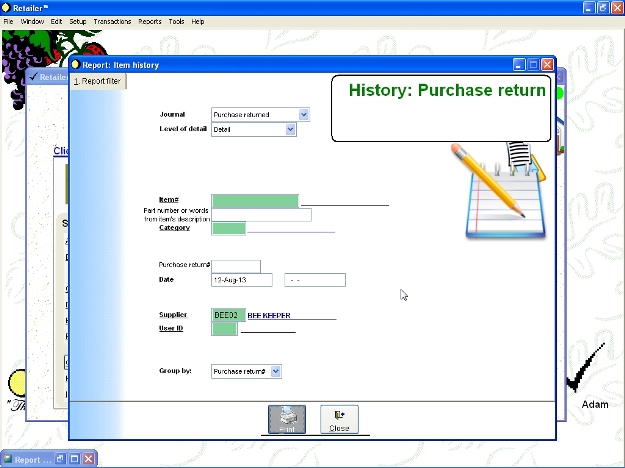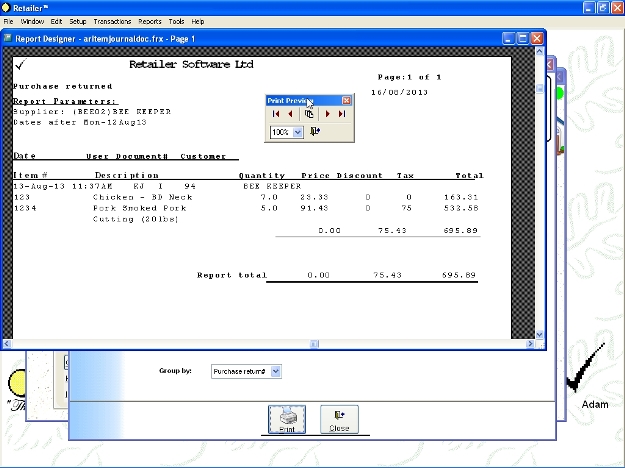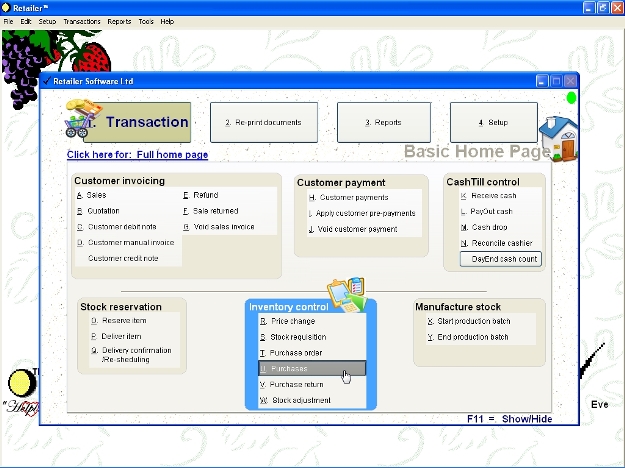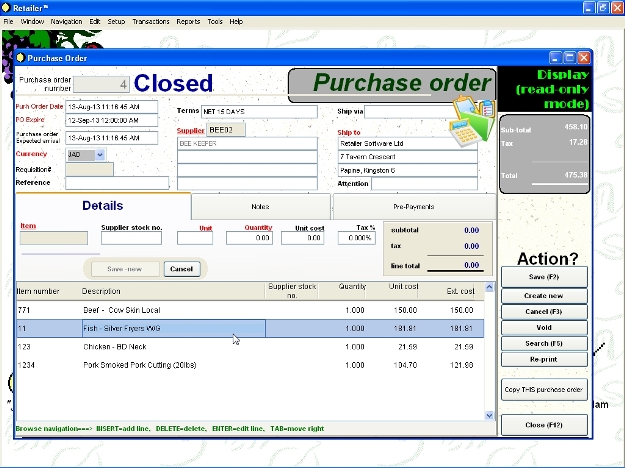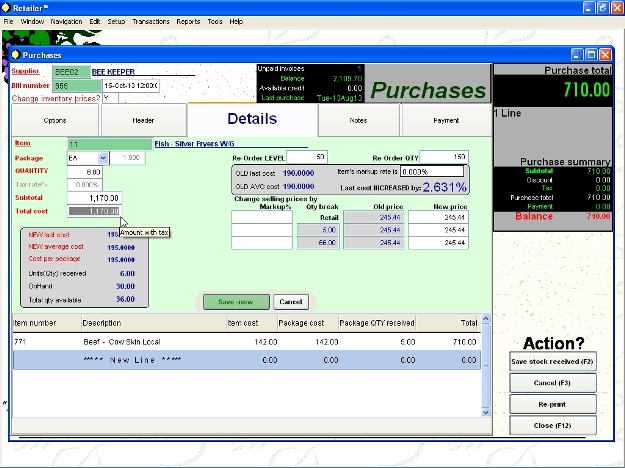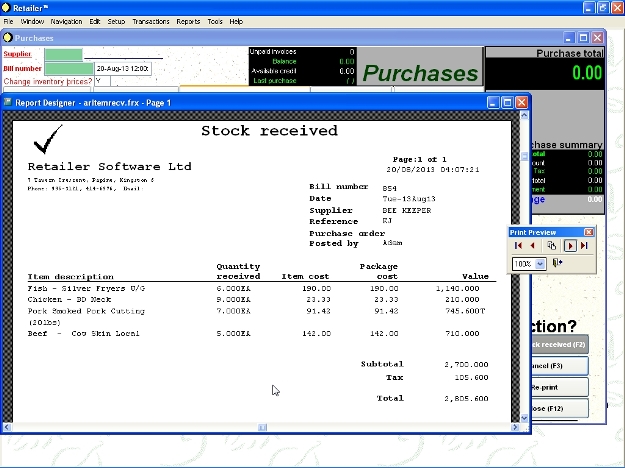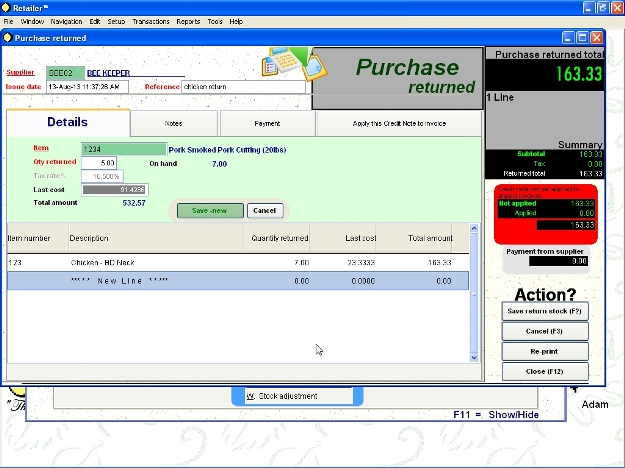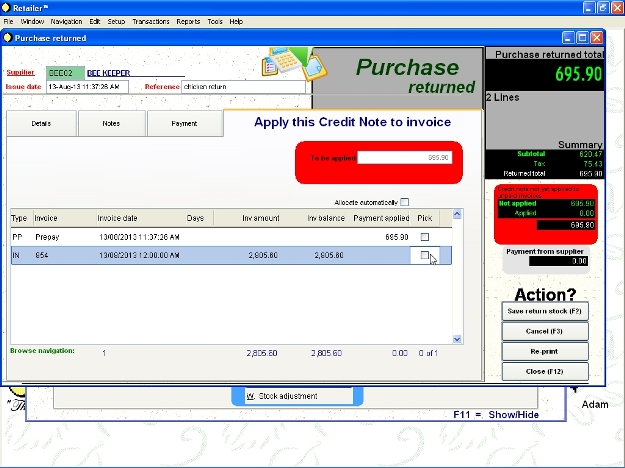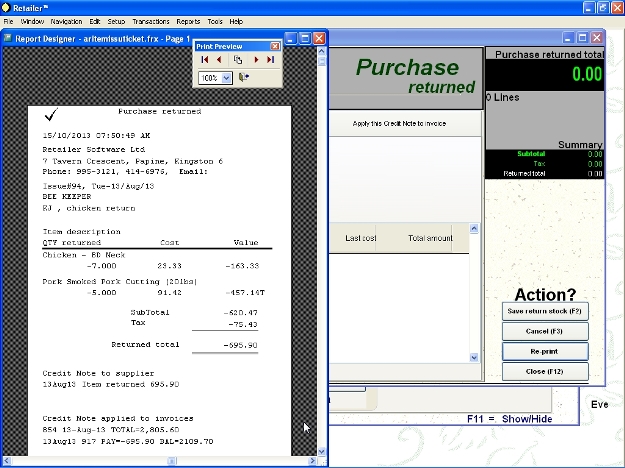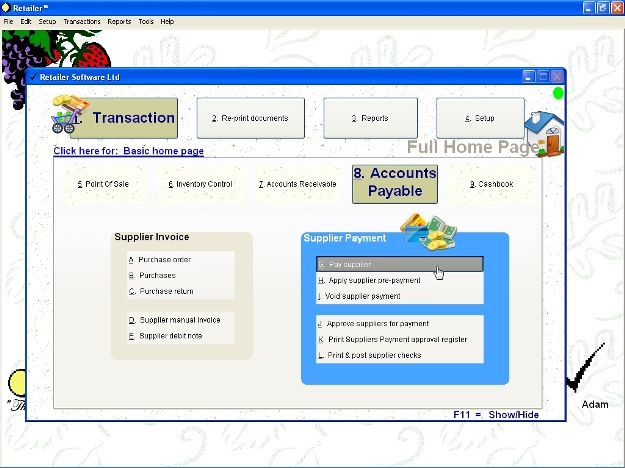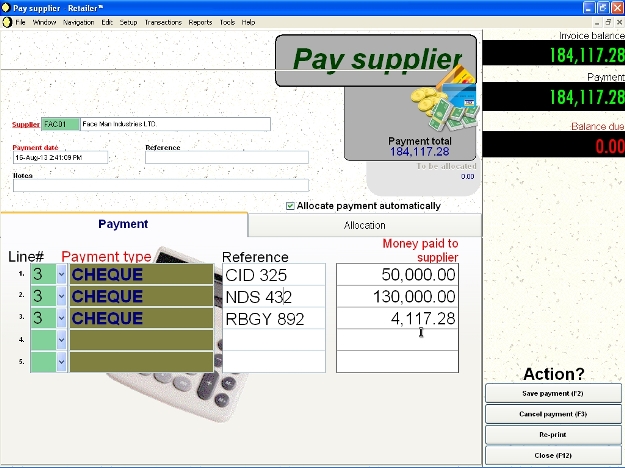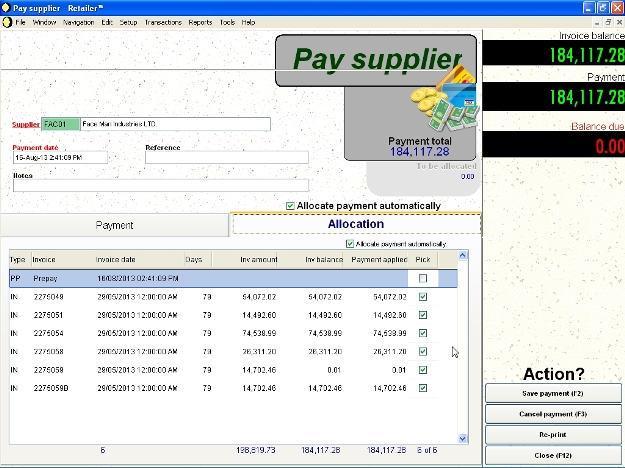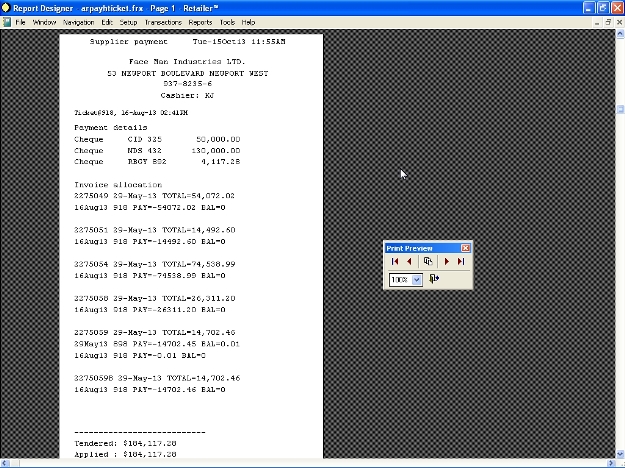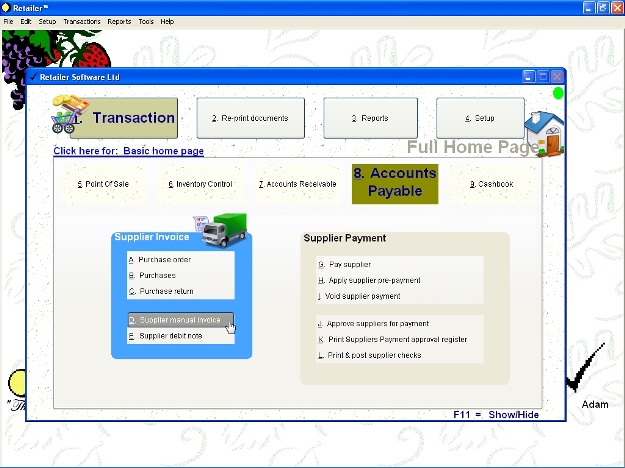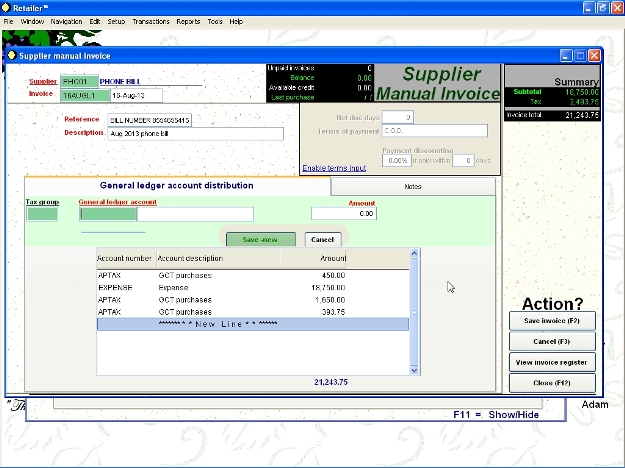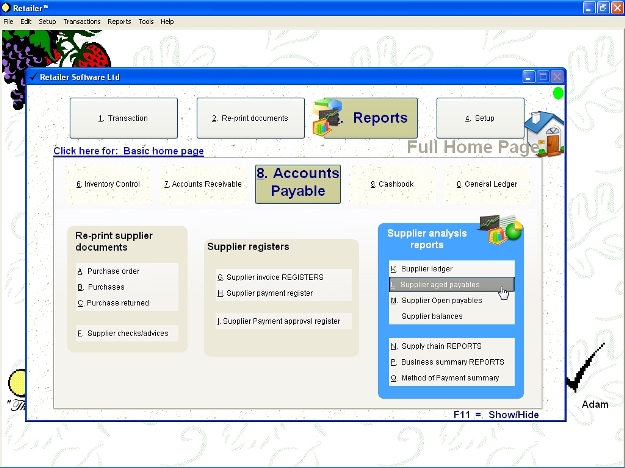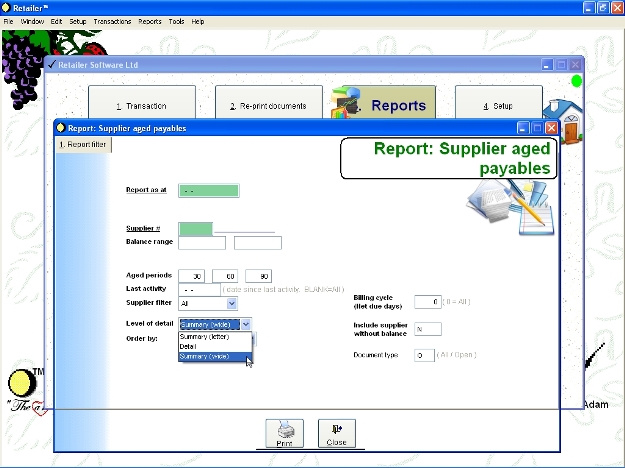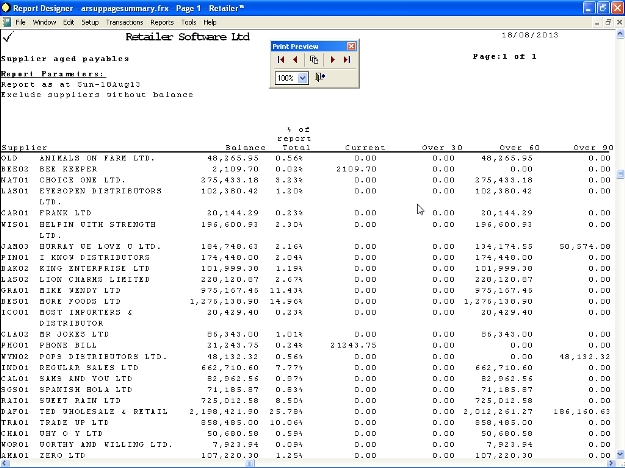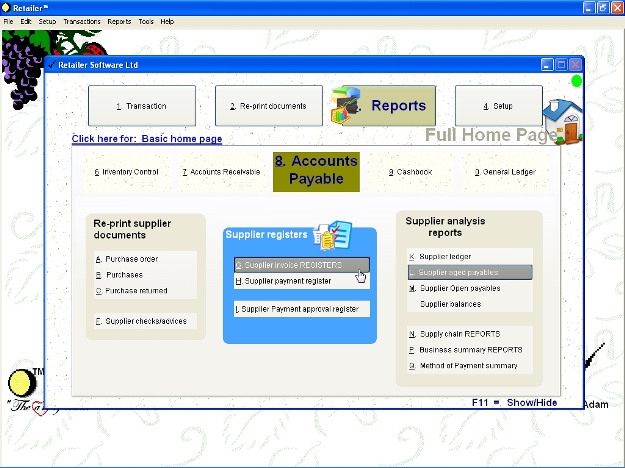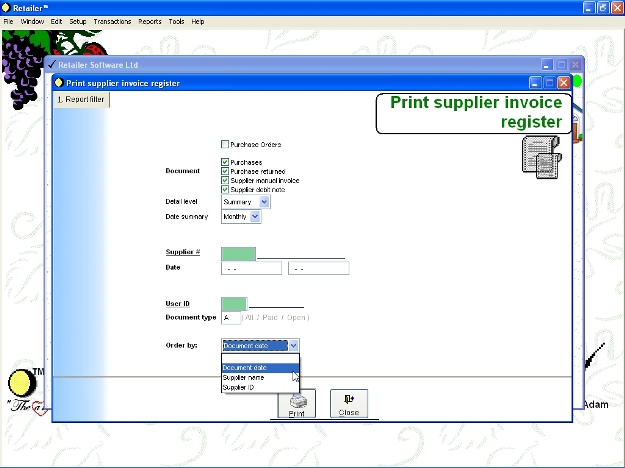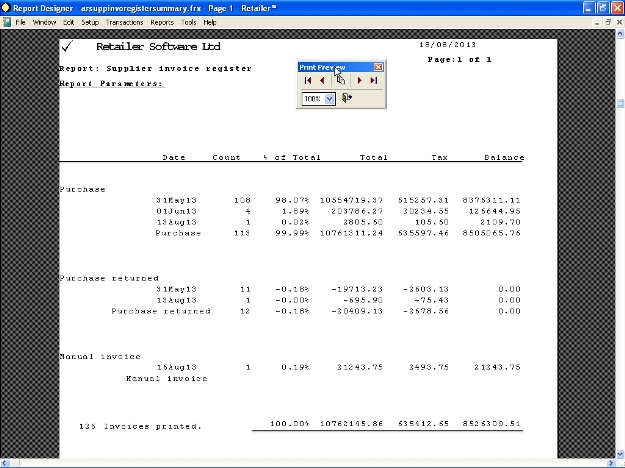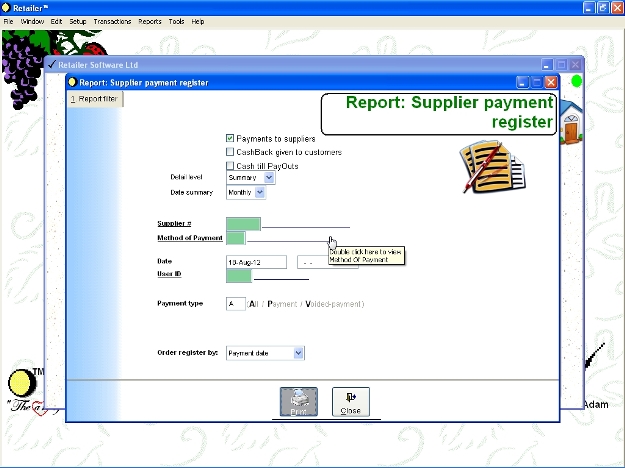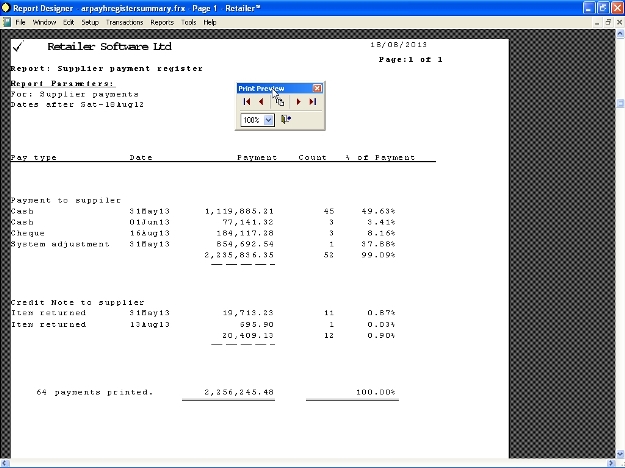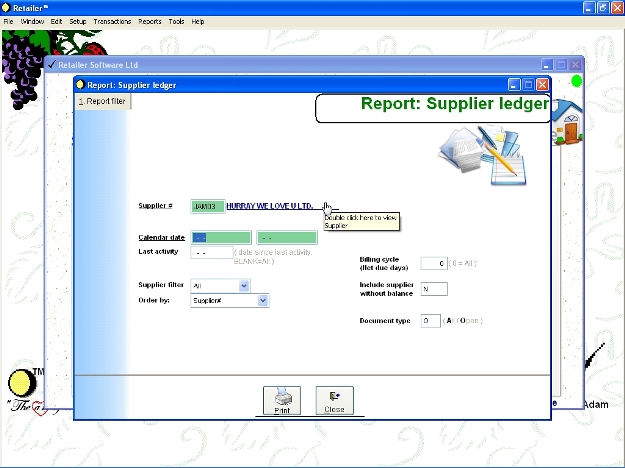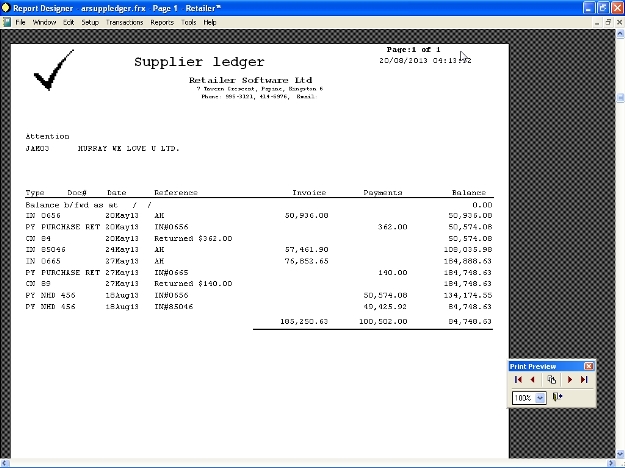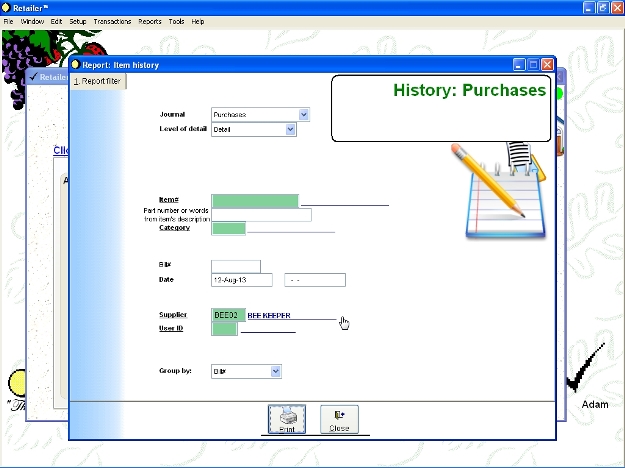
The Purchase History queries the detail of your purchase invoices from suppliers. Purchase History reports may be printed in several detail formats, or several summary formats.
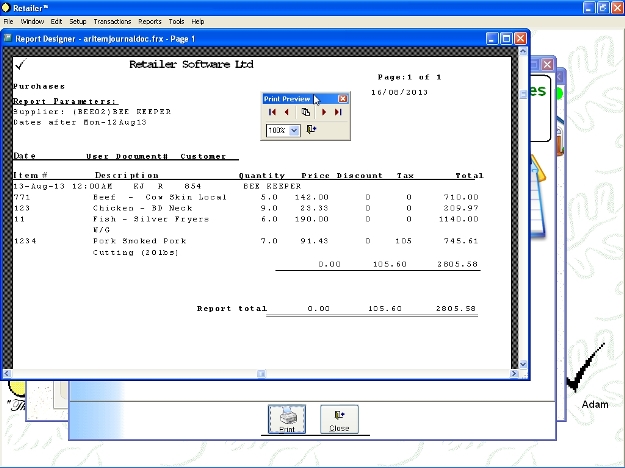
The Purchase History queries the detail of your purchase invoices from suppliers. Purchase History reports may be printed in several detail formats, or several summary formats.
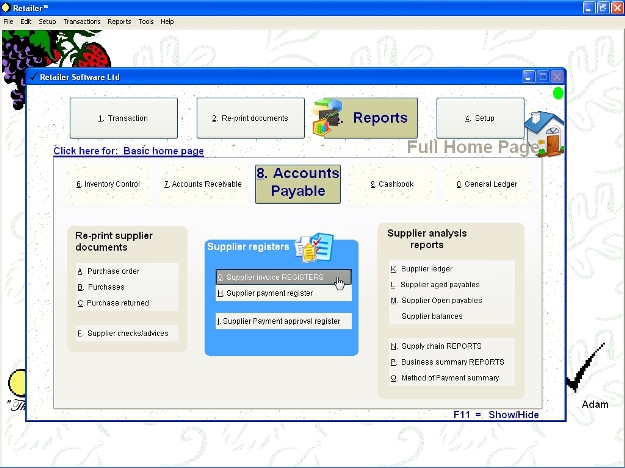
Always available when you press the F11 key..
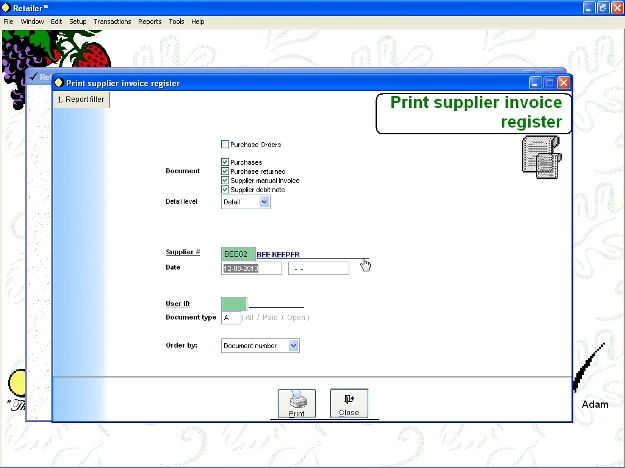
Enquire cash, credit, paid, or unpaid supplier invoices. The information may be shown in detailed or summary form
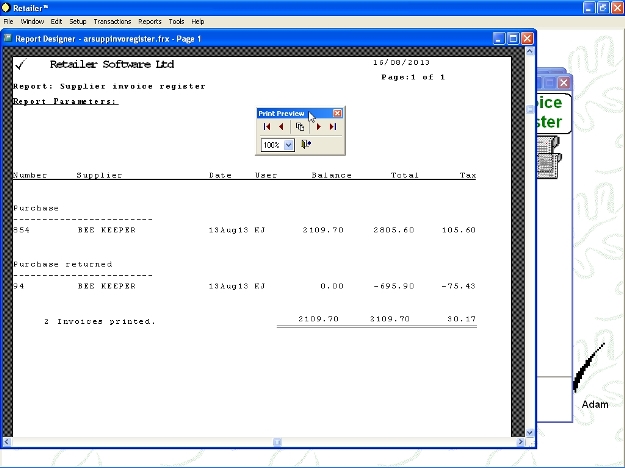
Enquire cash, credit, paid, or unpaid supplier invoices. The information may be shown in detailed or summary form.
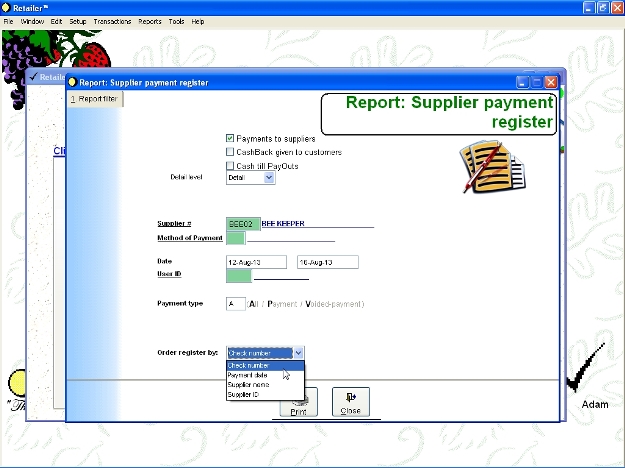
Supplier payment register has several formats. The information may be shown in detailed or summary form.
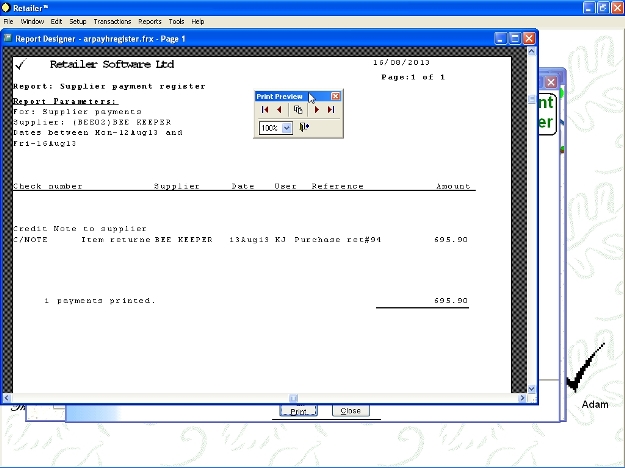
Supplier payment register has several formats. The information may be shown in detailed or summary form.
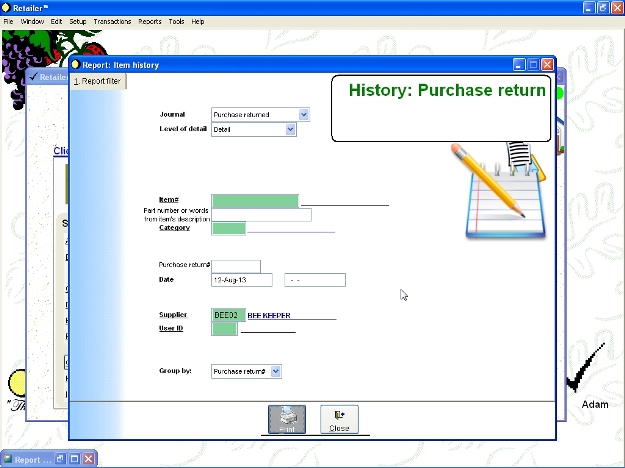
The Purchase Return History queries the detail of your stock returned to suppliers. Purchase Return History reports may be printed in several detail formats, or several summary formats
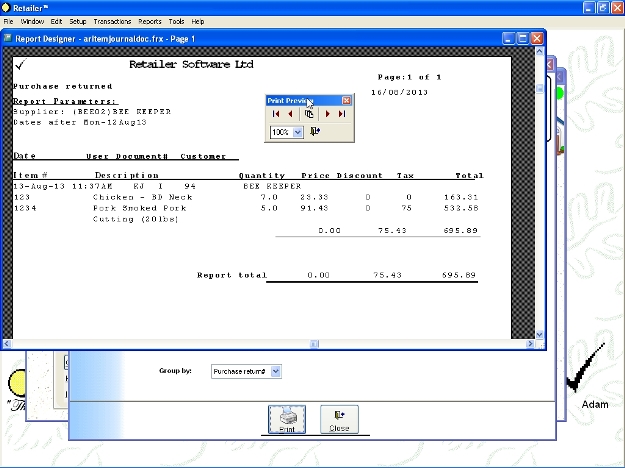
The Purchase History queries the detail of your purchase invoices from suppliers. Purchase History reports may be printed in several detail formats, or several summary formats.
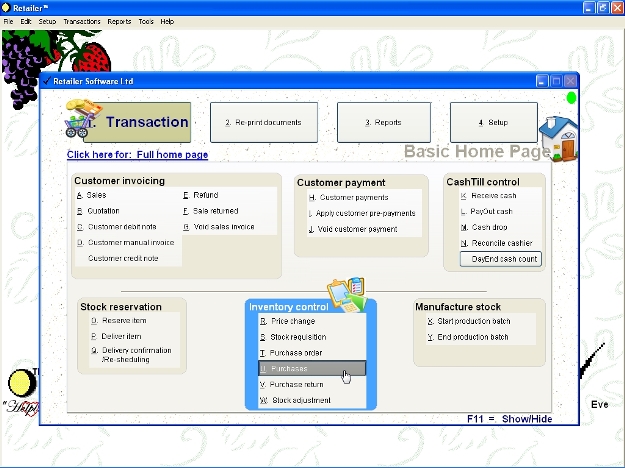
Always available when you press the F11 key.
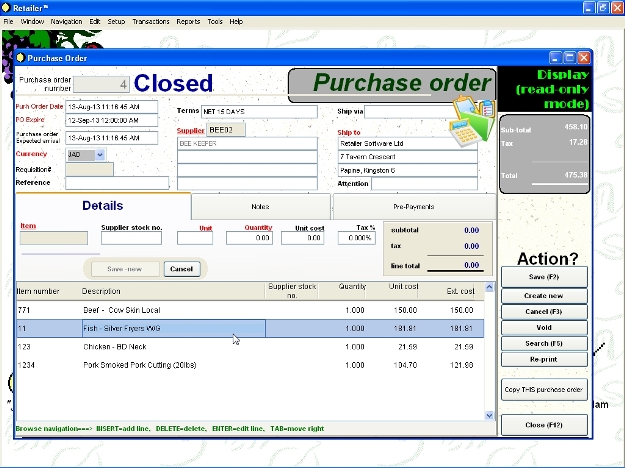
Permission is required to close purchase order. You may also make a copy of similar orders and then make changes, instead of creating it from scratch. Orders can be printed in letter size or 4” tape roll size.
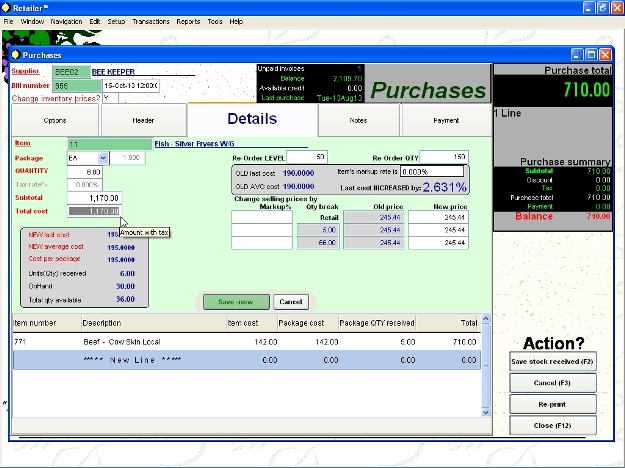
Enter supplier invoices. Optionally update item selling price and reorder information. Optionally enter payment information for cash invoices, or no payment for credit invoice.

Enter supplier invoices. Optionally update item selling price and reorder information. Optionally enter payment information for cash invoices, or no payment for credit invoice.
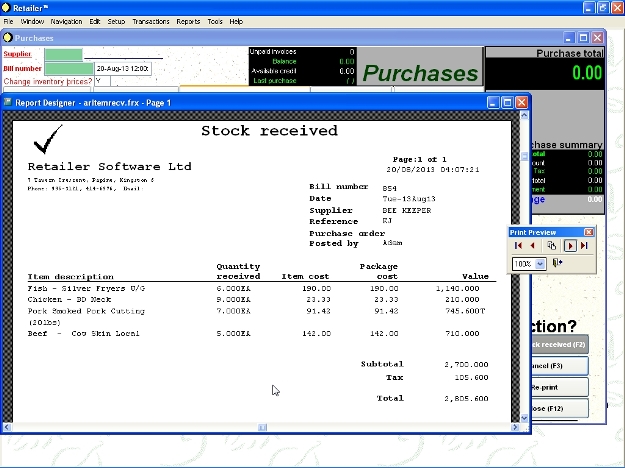
Enter supplier invoices. Optionally update item selling price and reorder information. Optionally enter payment information for cash invoices, or no payment for credit invoice.
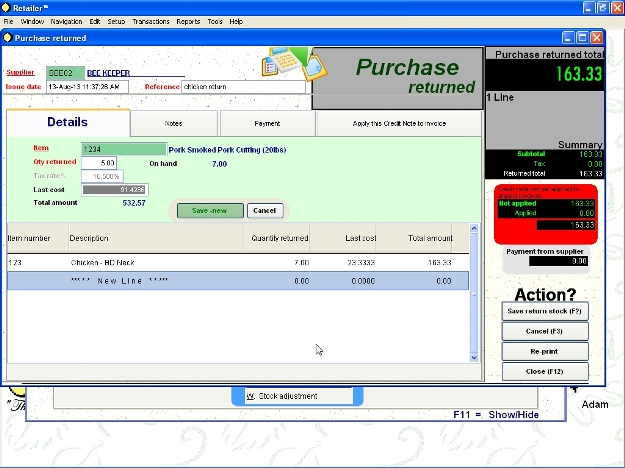
Damaged or unsold goods are returned to supplier.
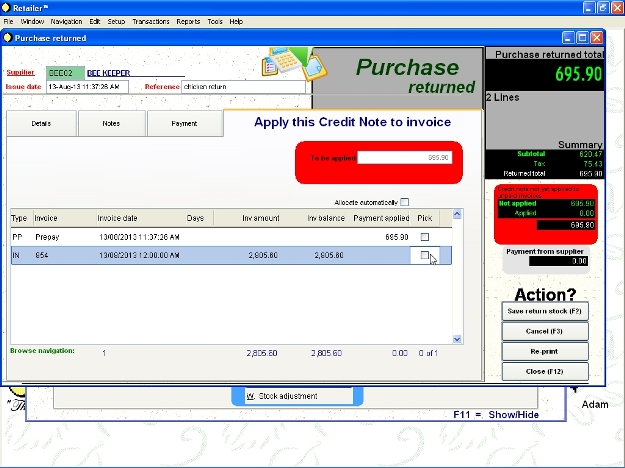
This credit note should be applied to the correct invoice, if possible.
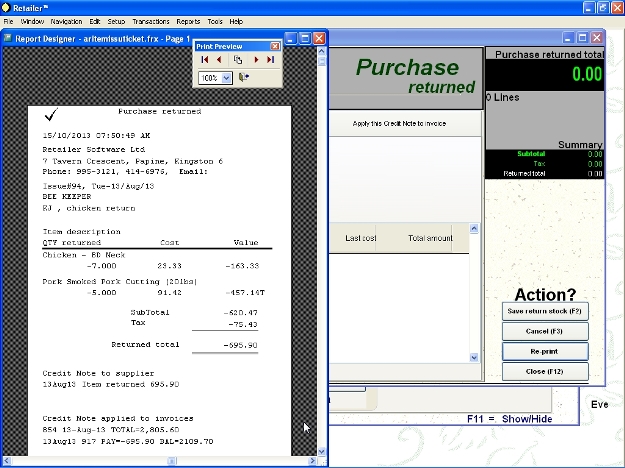
Ticket printed and given to supplier.
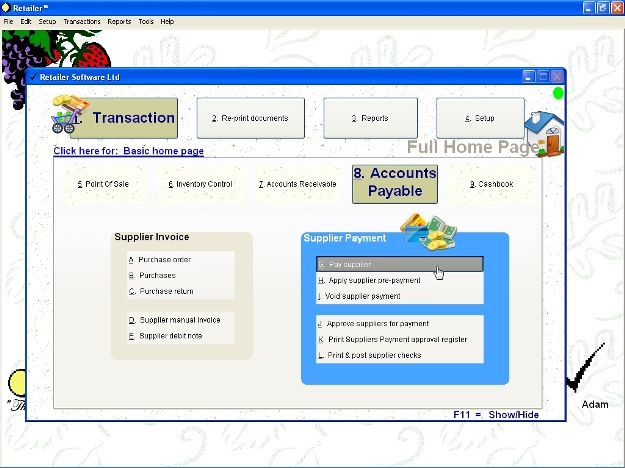
Always available when you press the F11 key.
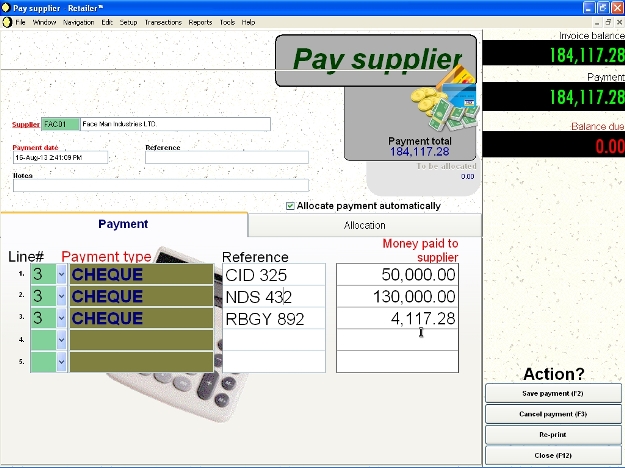
Make payment to a specific supplier invoice, or pay a flat amount and allocate the money to selected invoices.
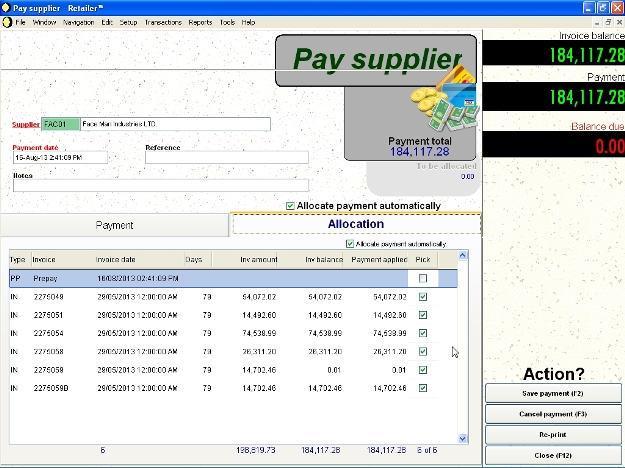
Make payment to a specific supplier invoice, or pay a flat amount and allocate the money to selected invoices.
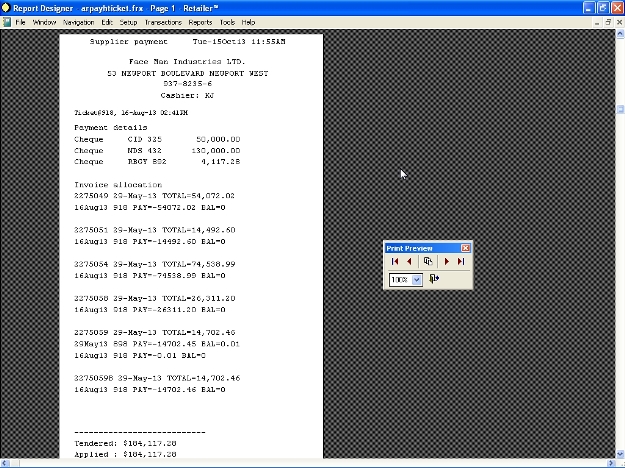
Make payment to a specific supplier invoice, or pay a flat amount and allocate the money to selected invoices.
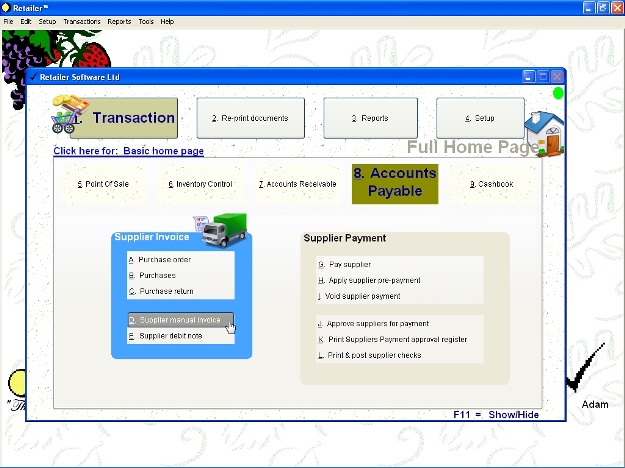
Always available when you press the F11 key.
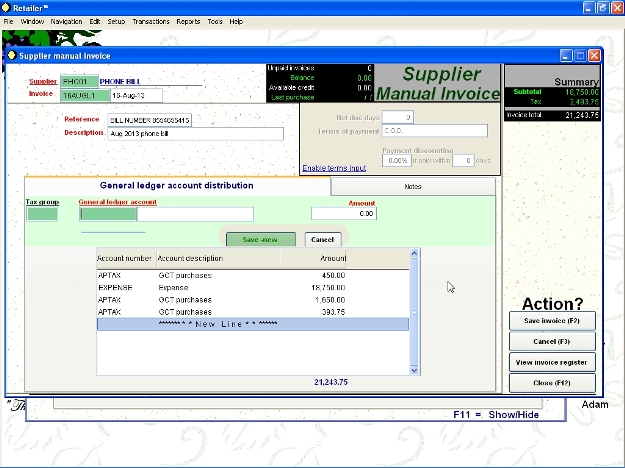
Increase supplier account with a manual invoice and post money to specific general ledger accounts.
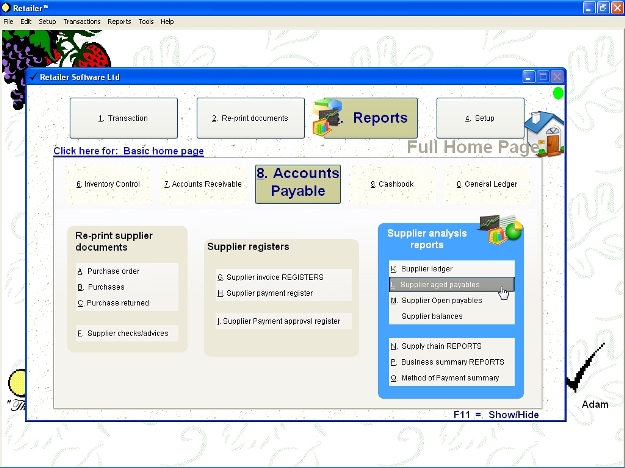
Always available when you press the F11 key.
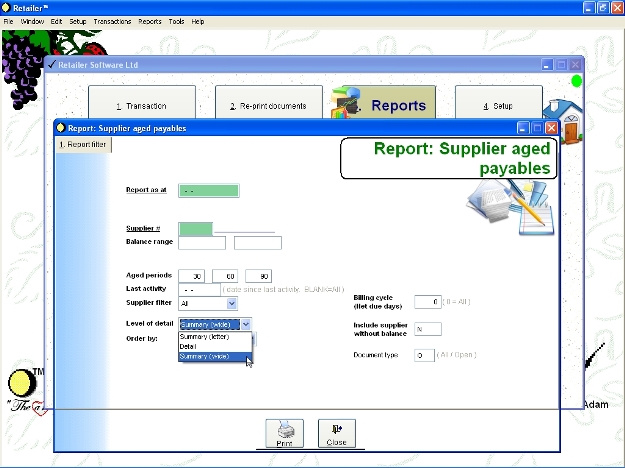
Print supplier unpaid invoices in periodic ranges, for example current month, 2 month old, 3 months old, and after 4 months.
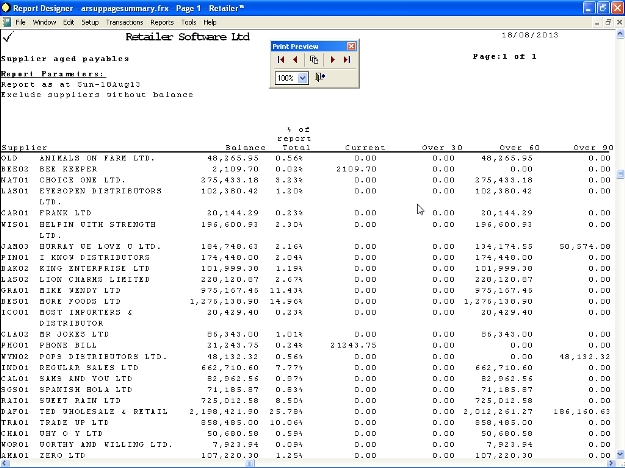
Print supplier unpaid invoices in periodic ranges, for example current month, 2 month old, 3 months old, and after 4 months.
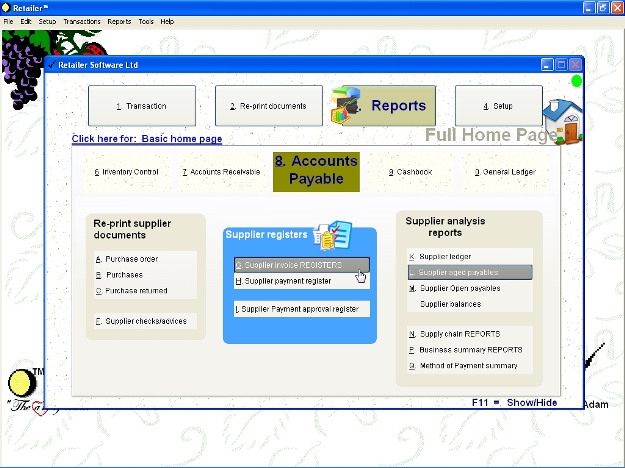
Always available when you press the F11 key.
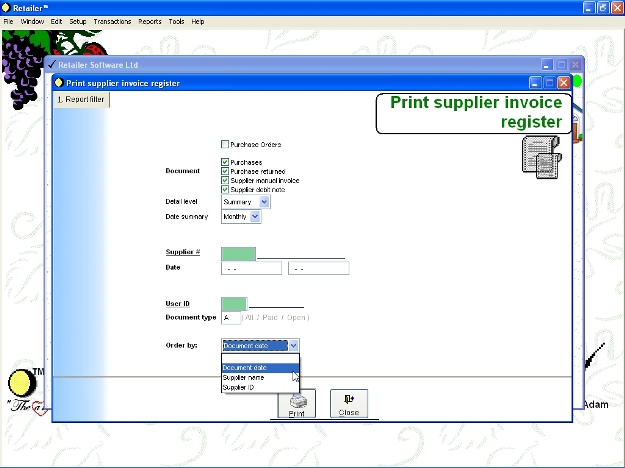
Supplier invoice register has several formats in detail and also several formats in summary.
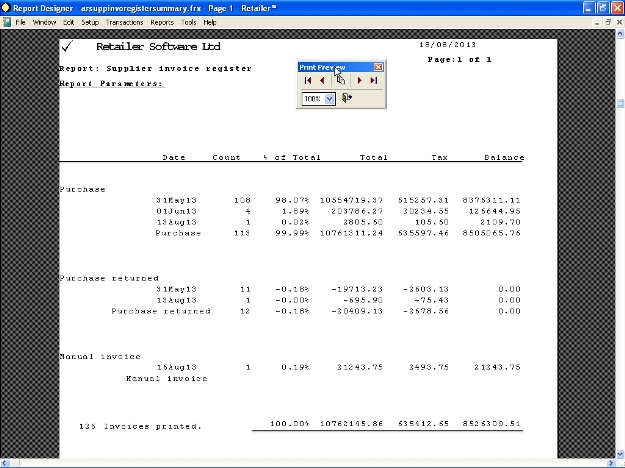
Supplier invoice register has several formats in detail and also several formats in summary.
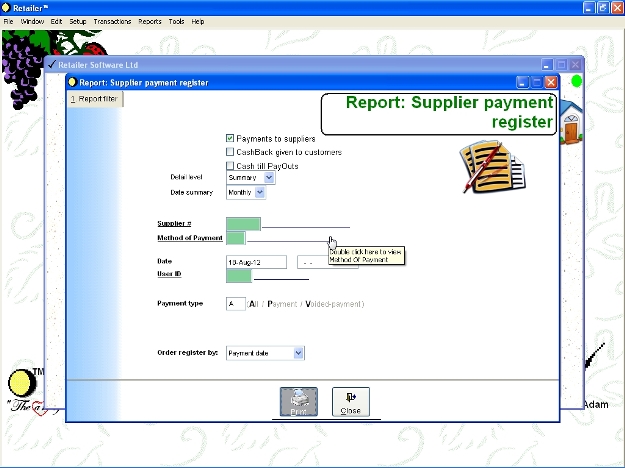
Supplier payment register has several formats in detail and also several formats in summary.
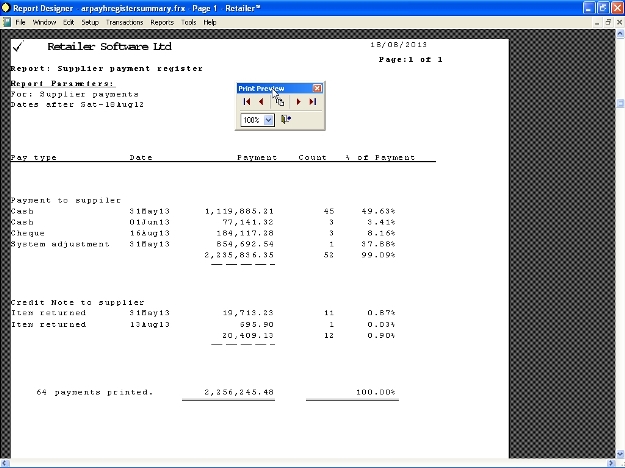
Supplier payment register has several formats in detail and also several formats in summary.
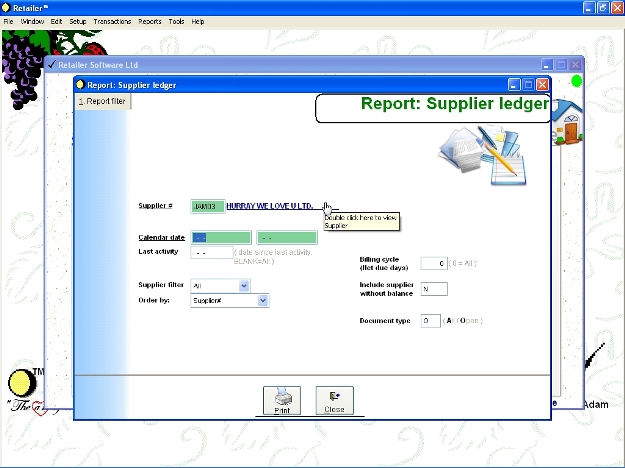
Supplier Ledger shows all supplier invoices and payments, or only unpaid supplier invoices.
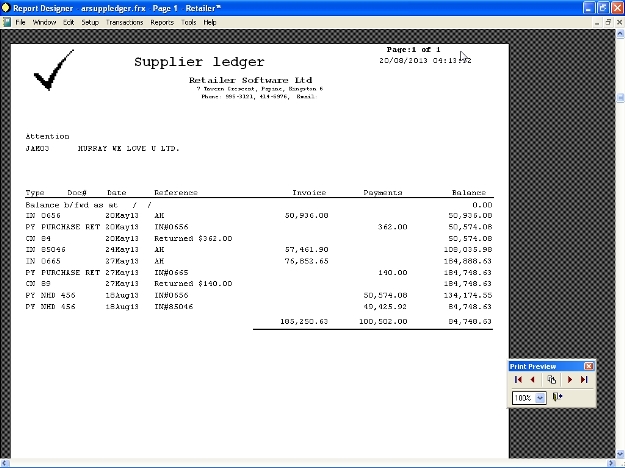
Supplier Ledger shows all supplier invoices and payments, or only unpaid supplier invoices.