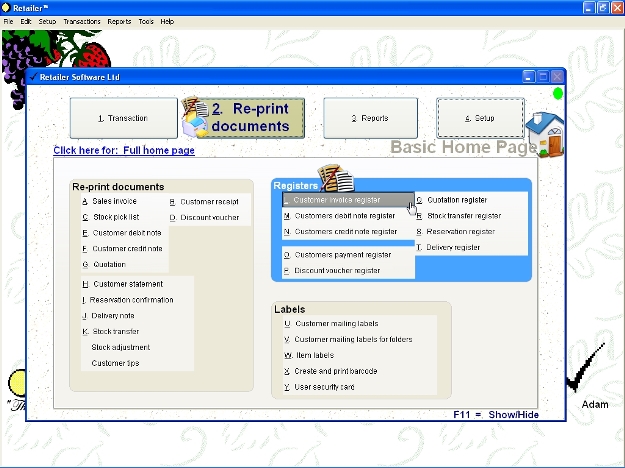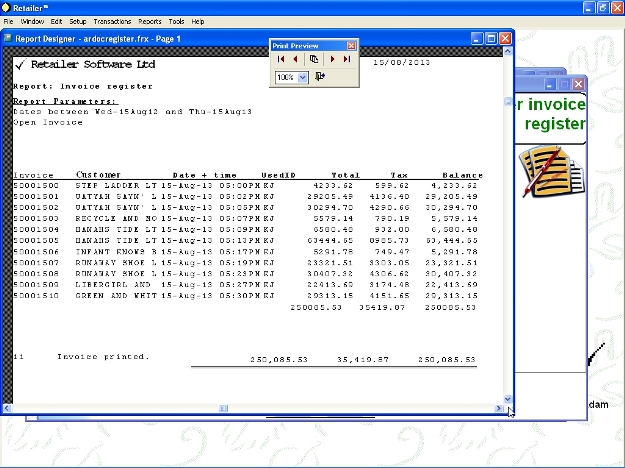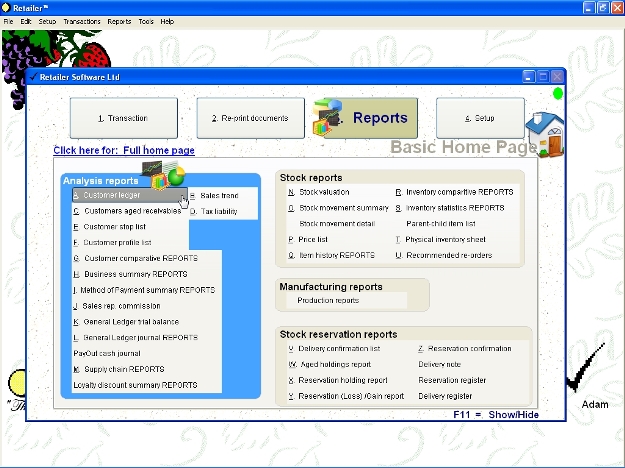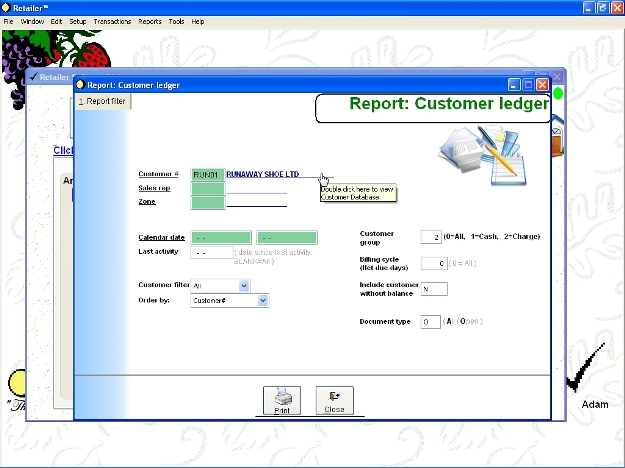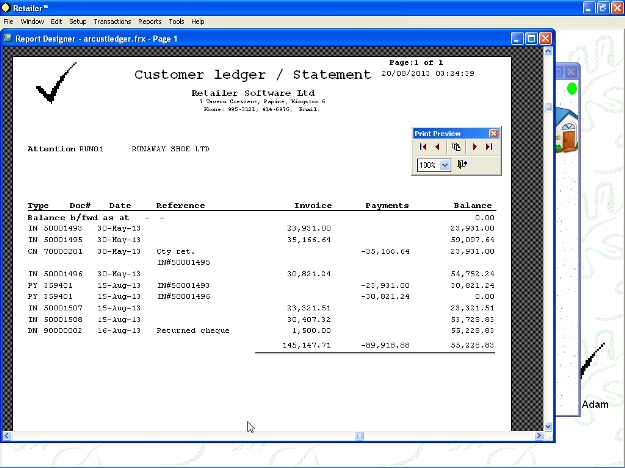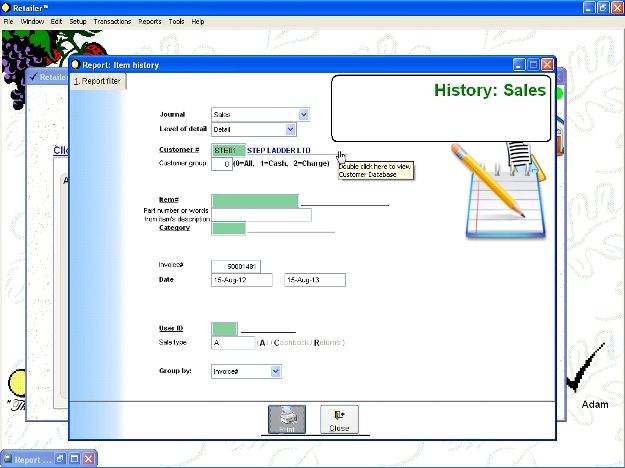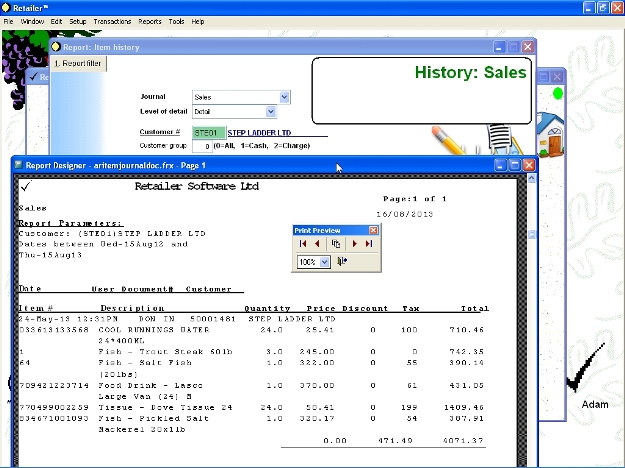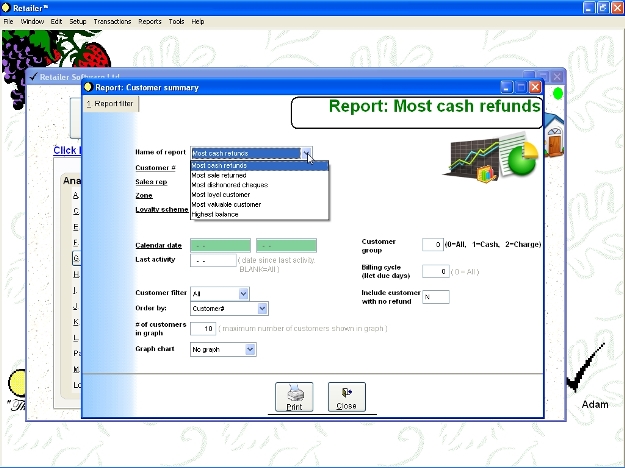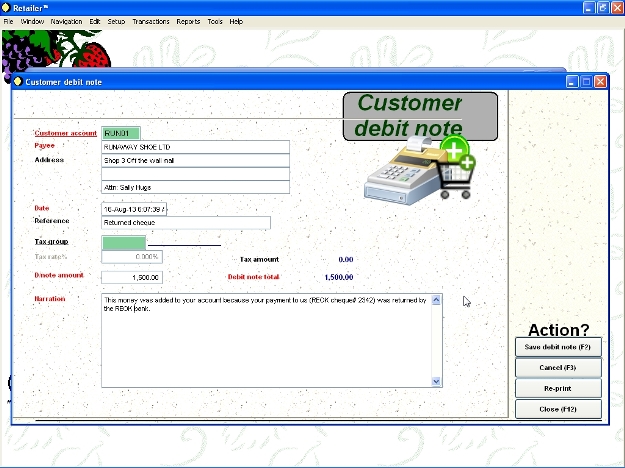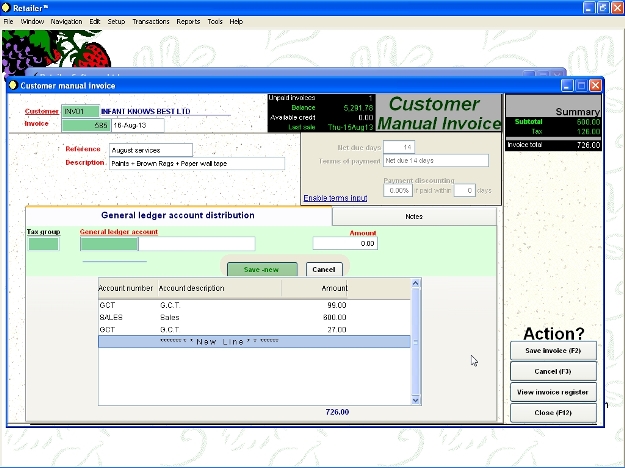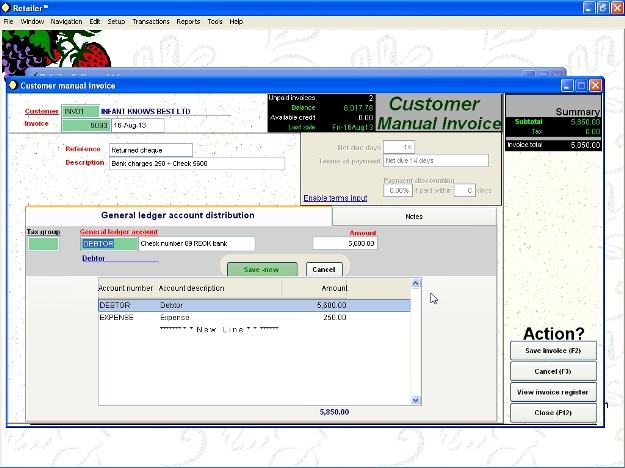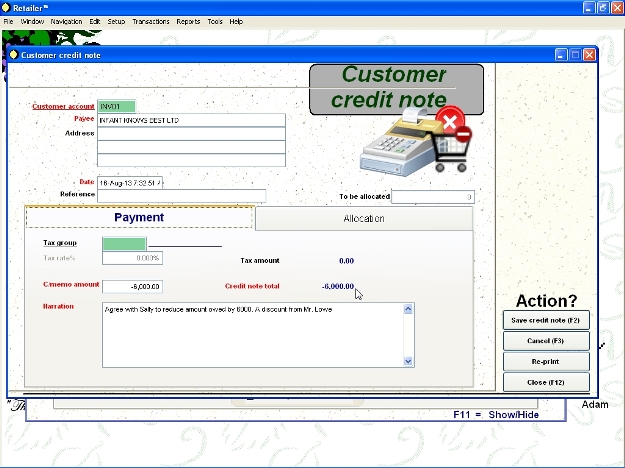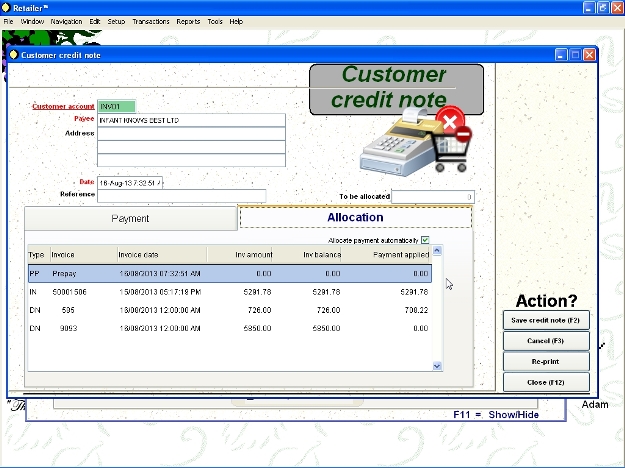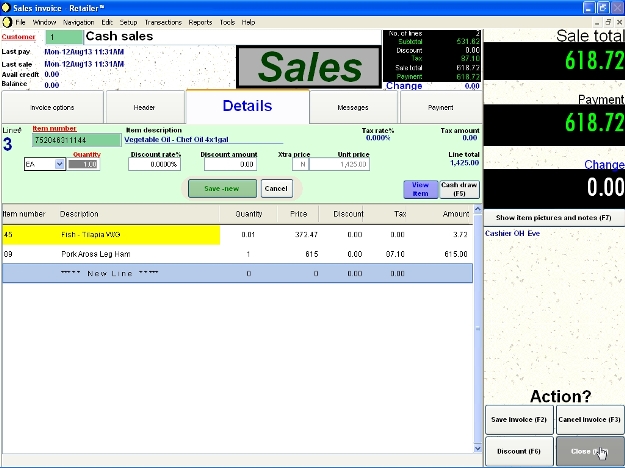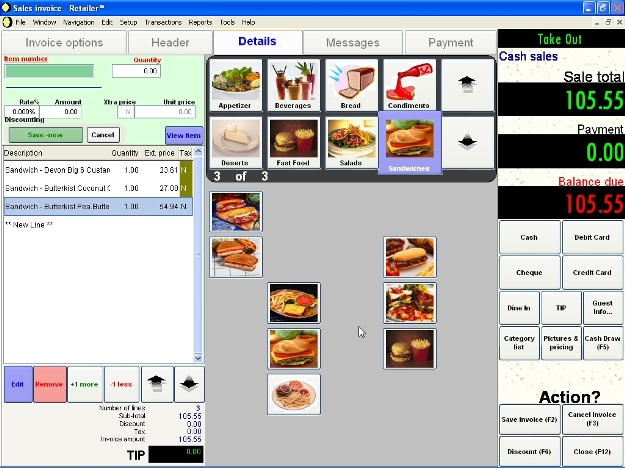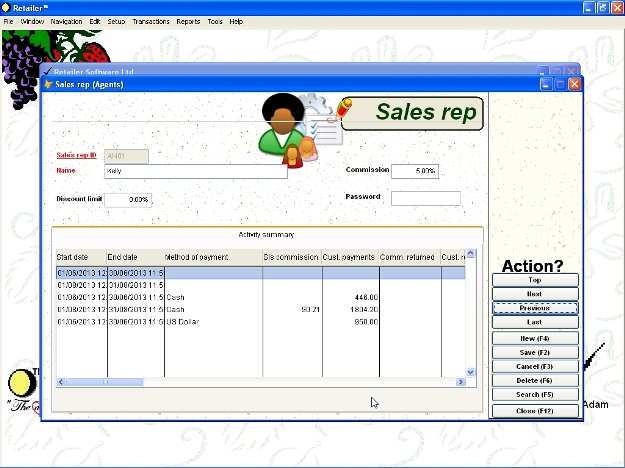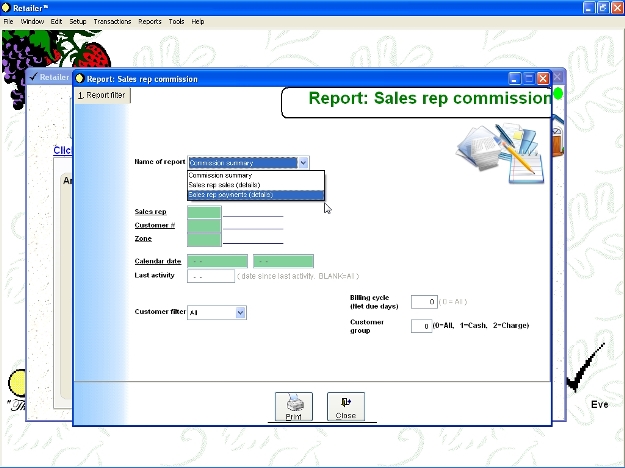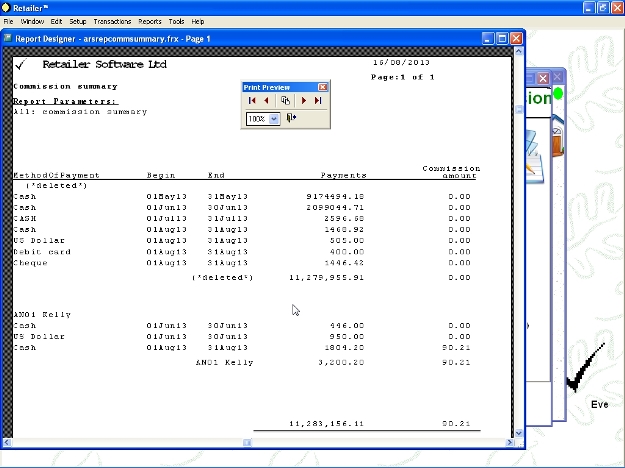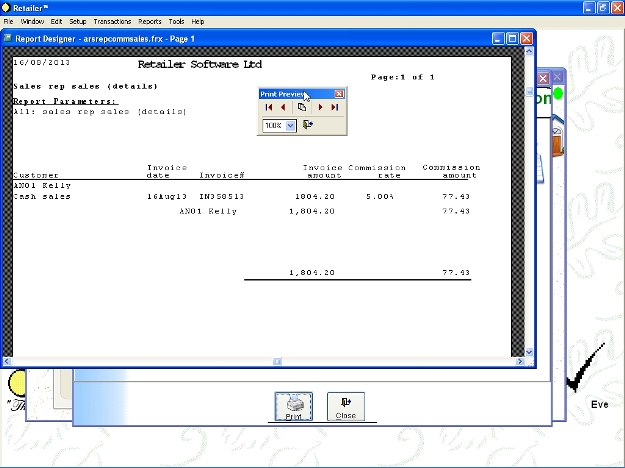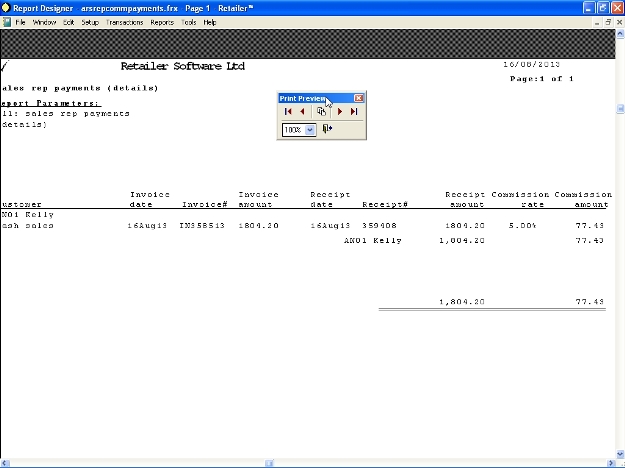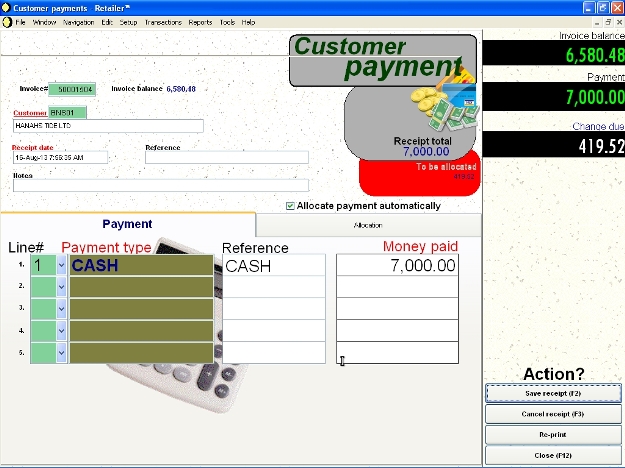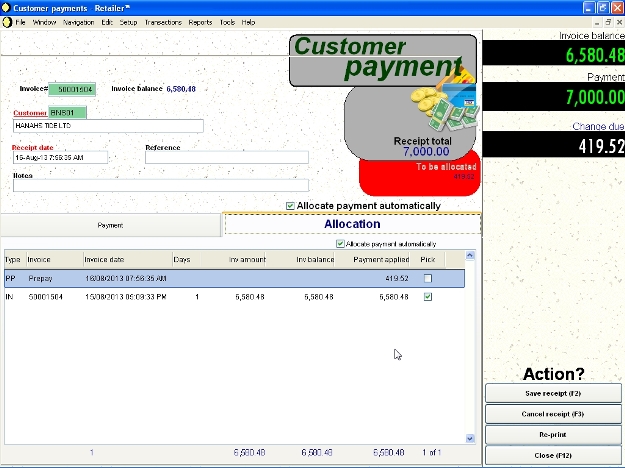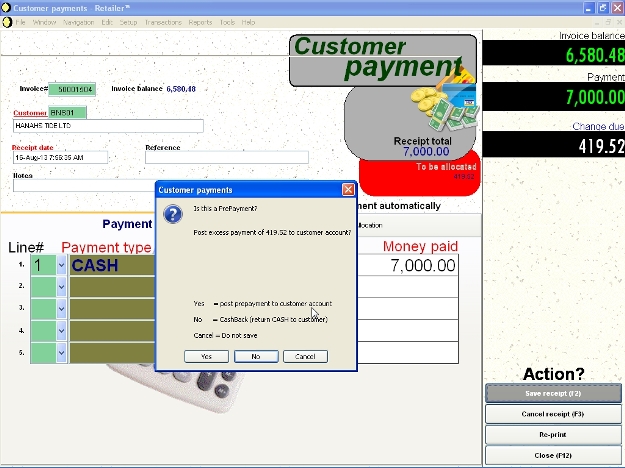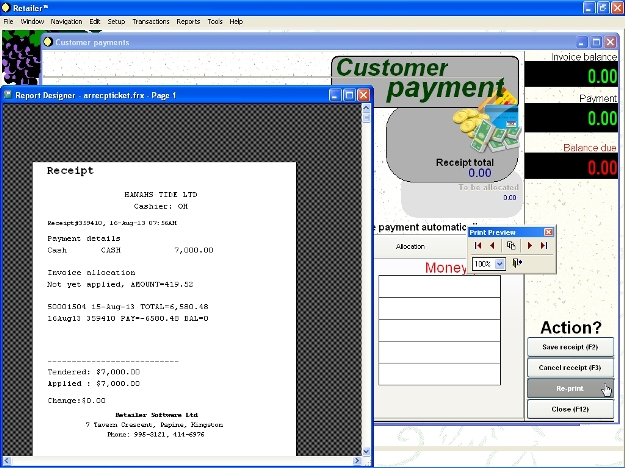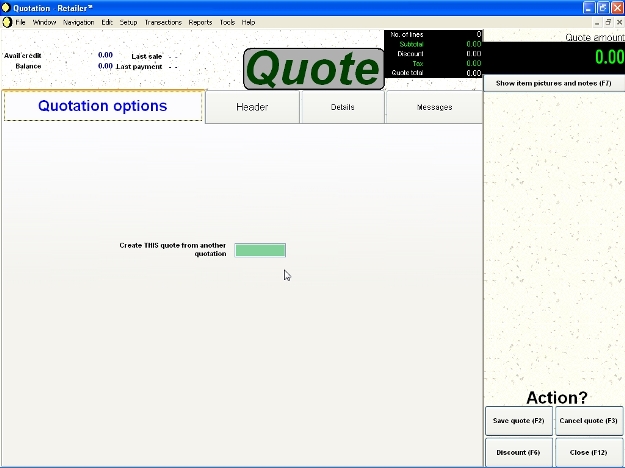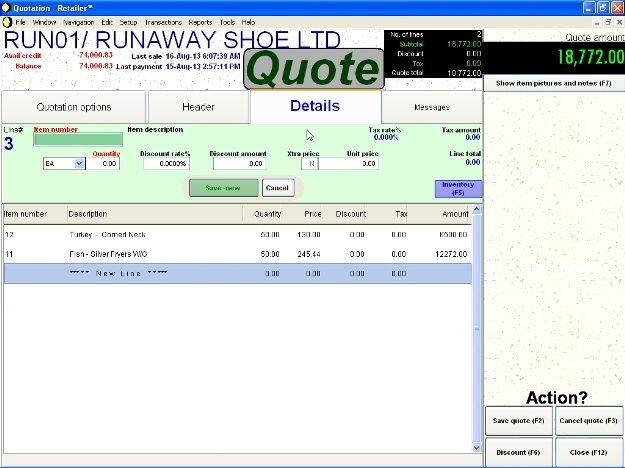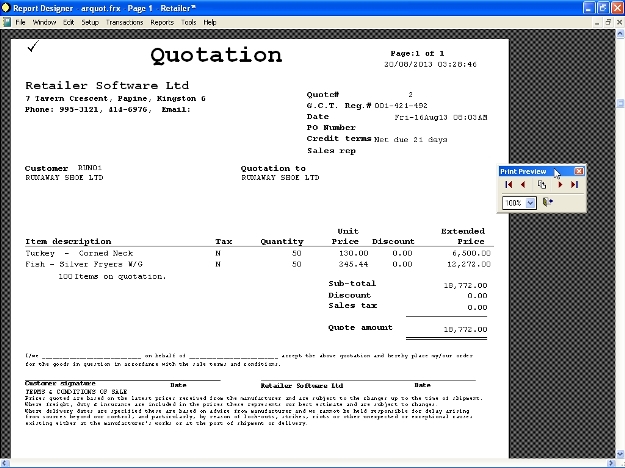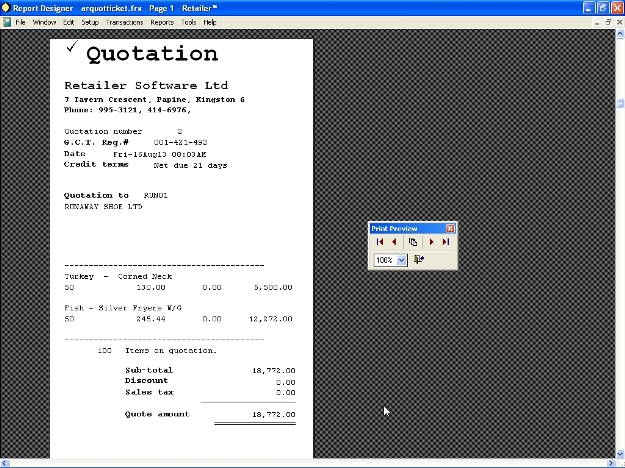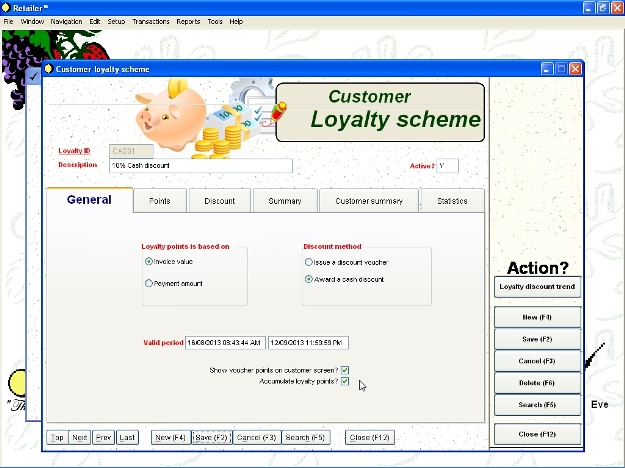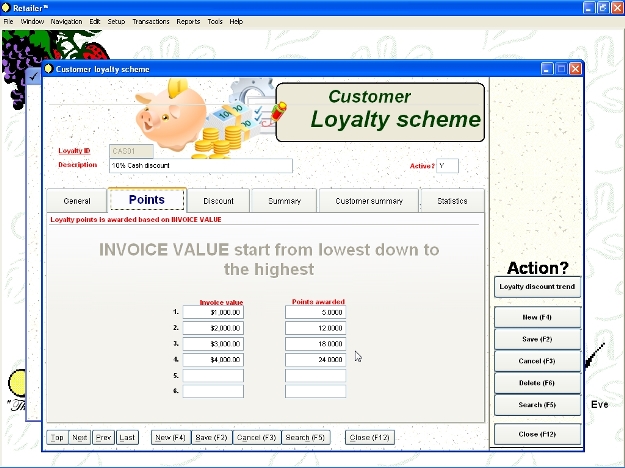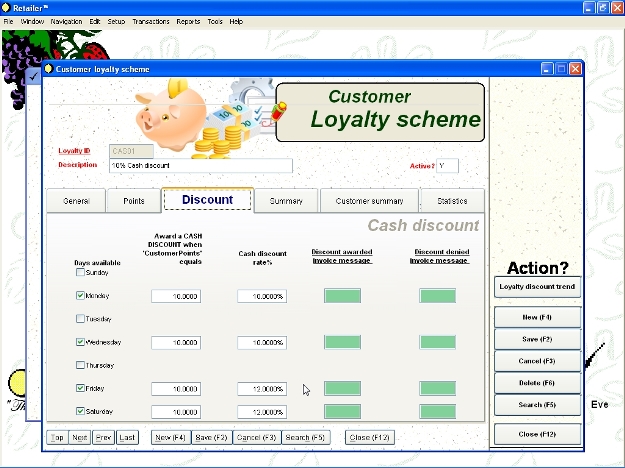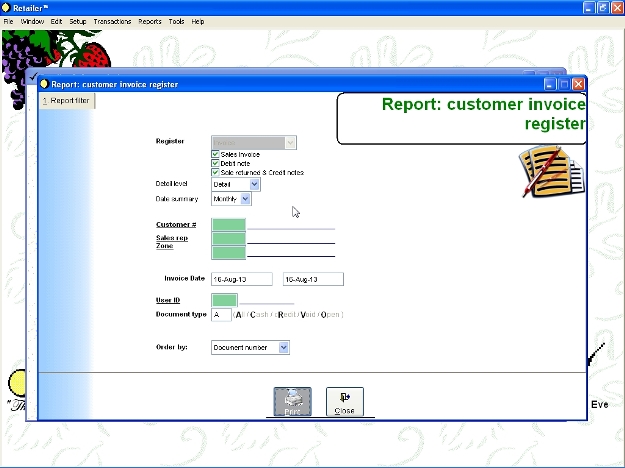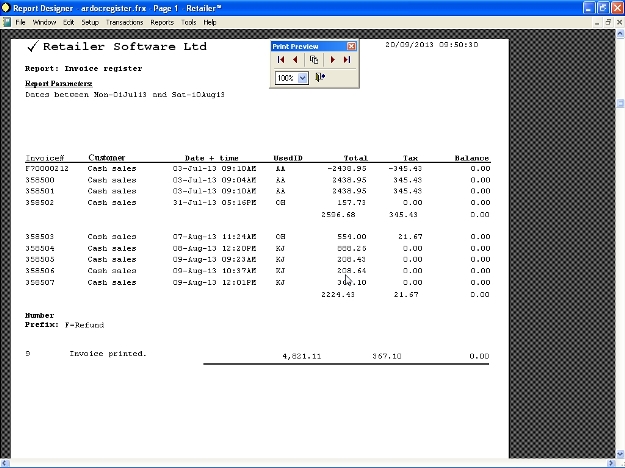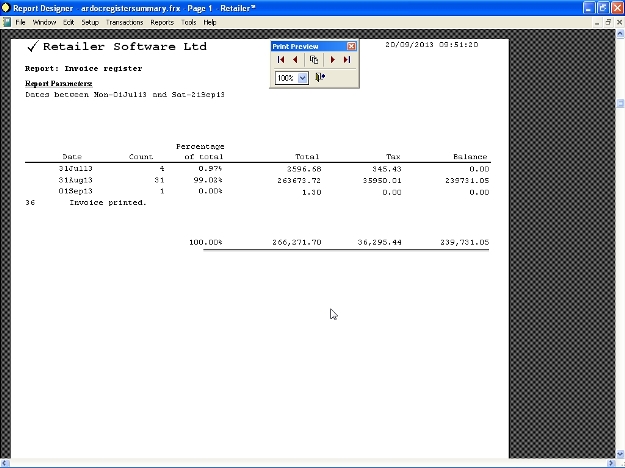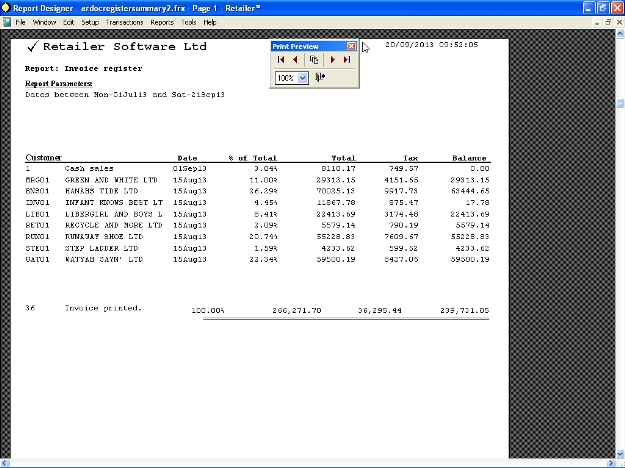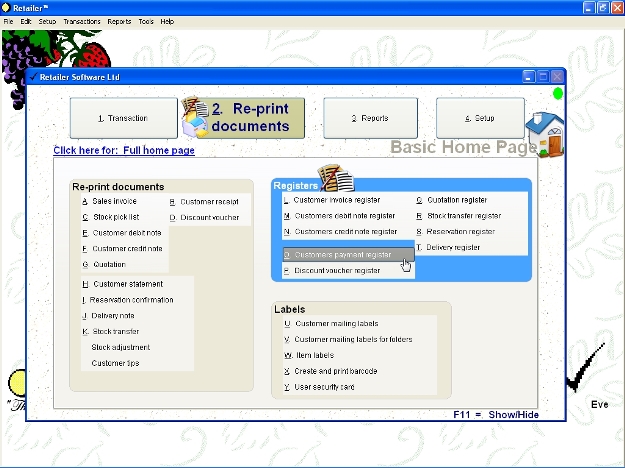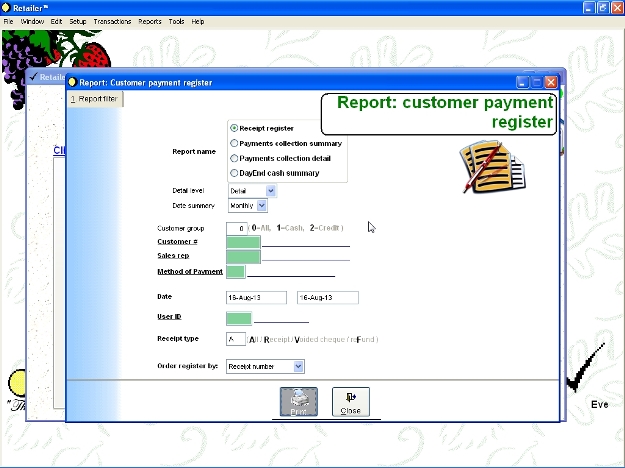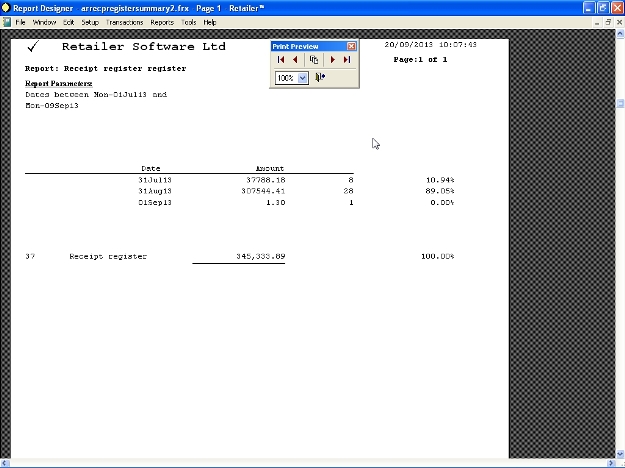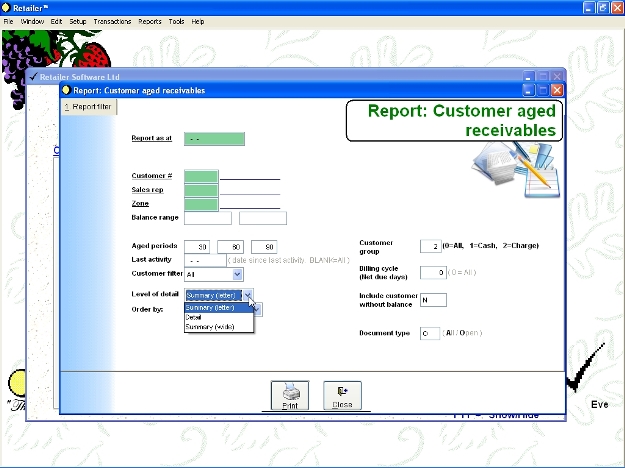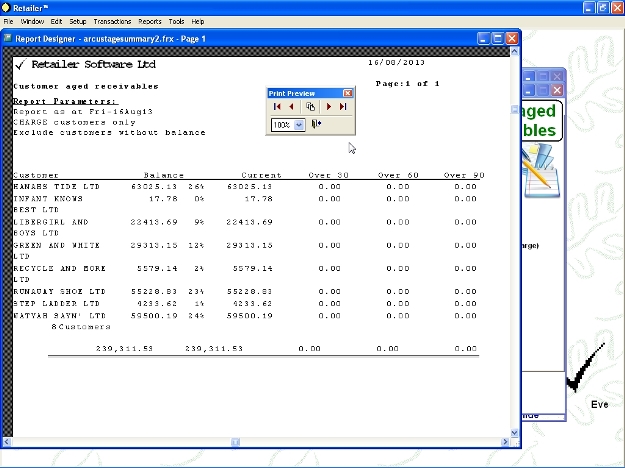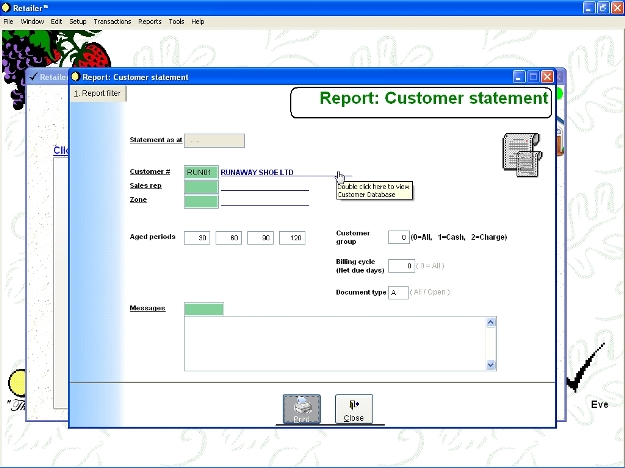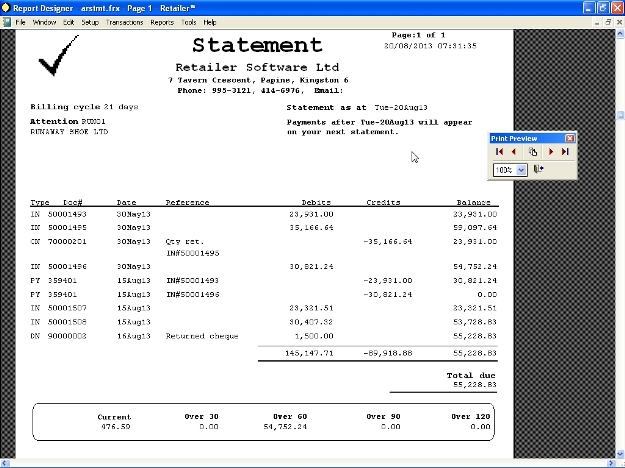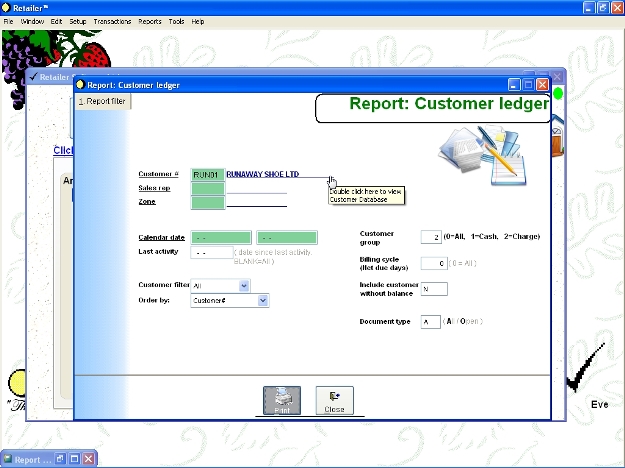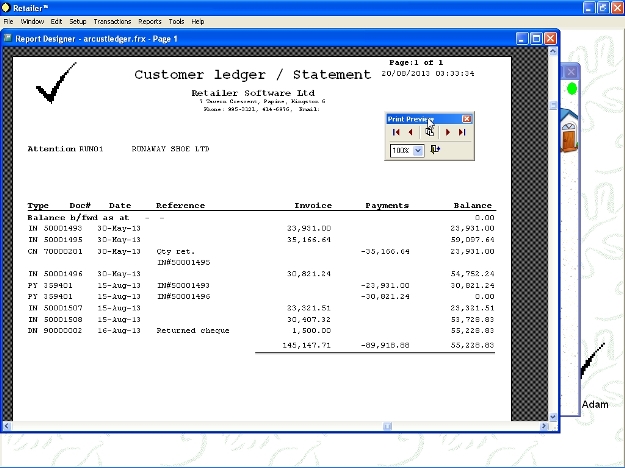-
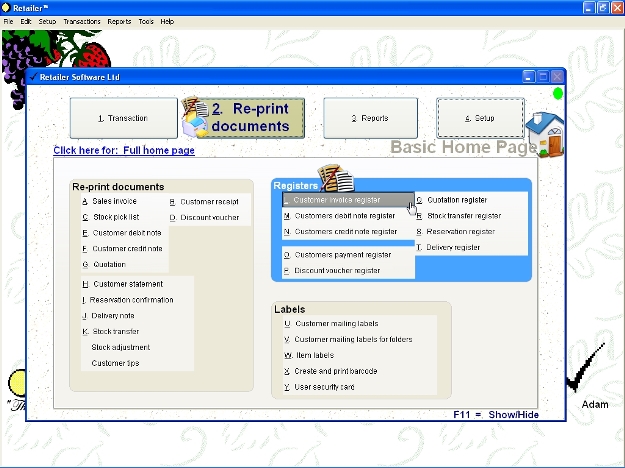
Always available when you press the F11 key.
-

Enquire cash, credit, paid, or unpaid customer invoices. The information may be shown in detailed or summary form.
-
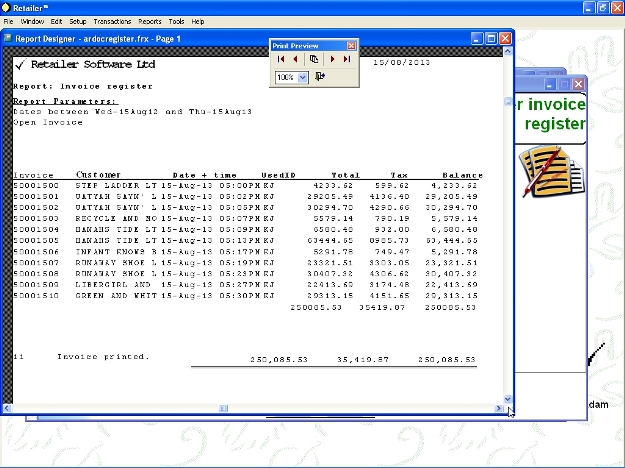
Enquire cash, credit, paid, or unpaid customer invoices. The information may be shown in detailed or summary form.
-
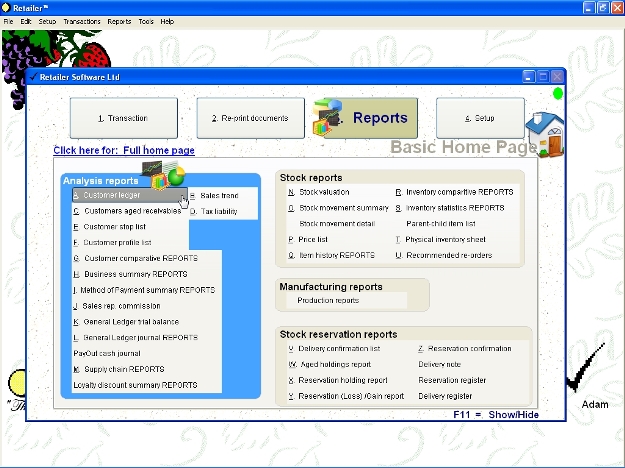
Always available when you press the F11 key.
-
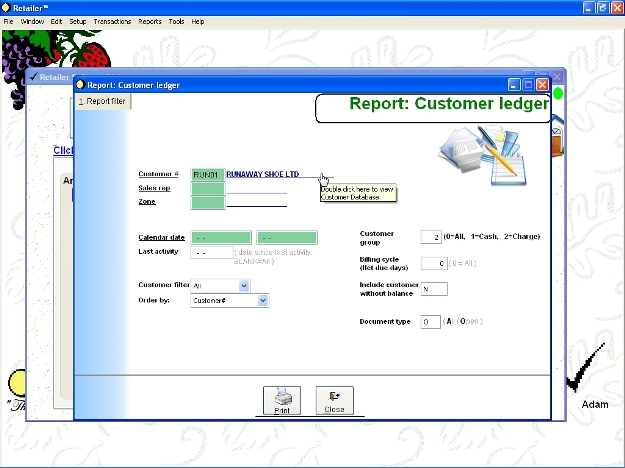
Customer Ledger shows all customer invoices and payments, or only unpaid customer invoices.
-
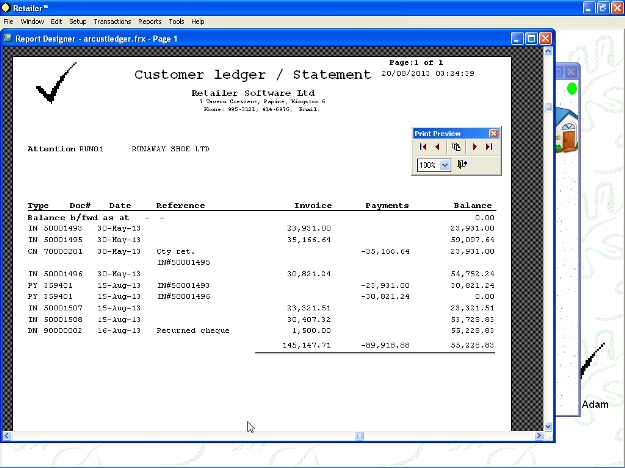
Customer Ledger shows all customer invoices and payments, or only unpaid customer invoices.
-
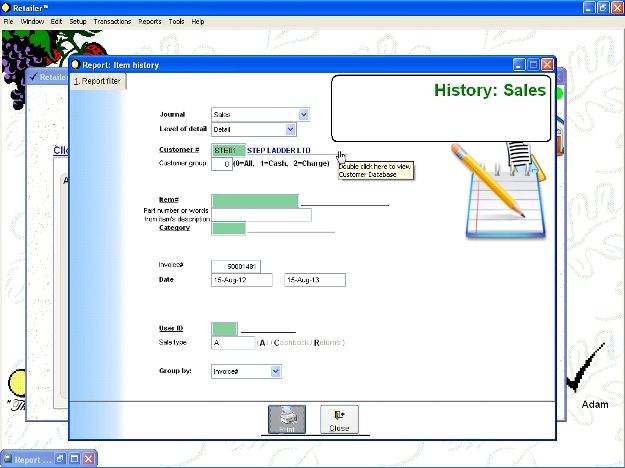
The Sales History may also query the detail of customers’ sales invoices.
-
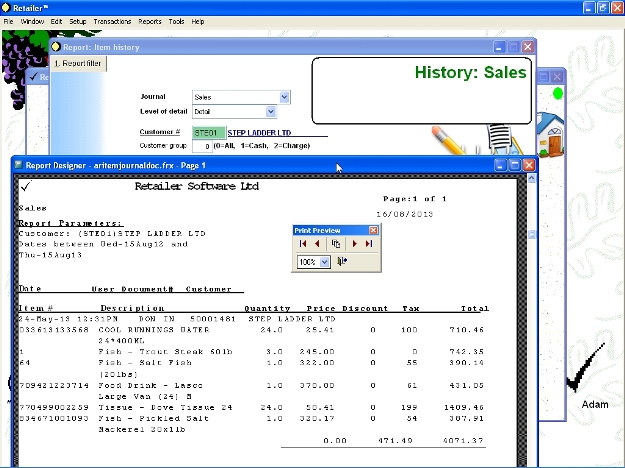
The Sales History may also query the detail of customers’ sales invoices. Sales History reports may be printed in several detail formats, or several summary formats.
-
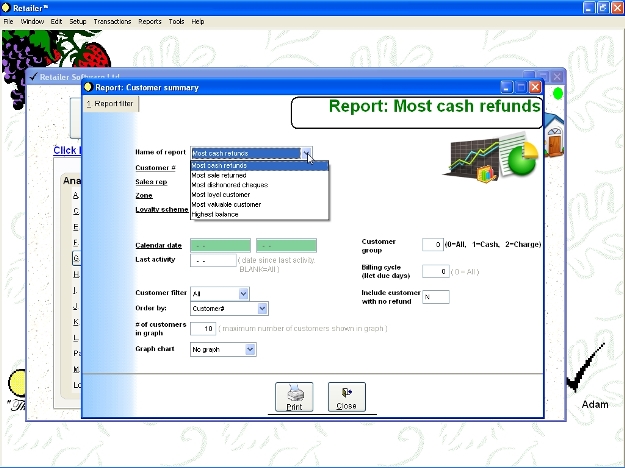
The system has some customers’ comparative reports. This information may be printed in tabular format or bar chart.
-
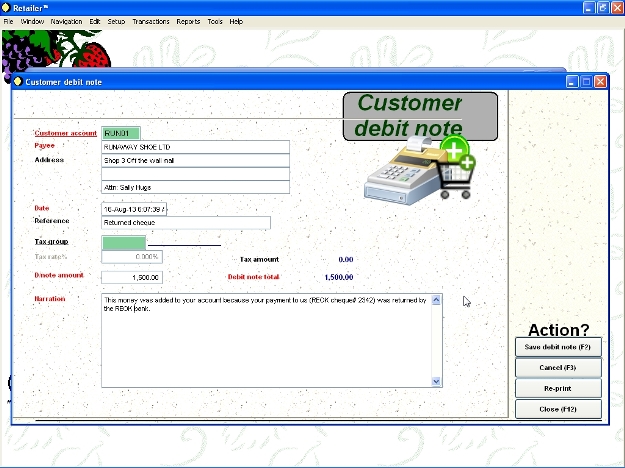
Increase customer account with a debit note.
-
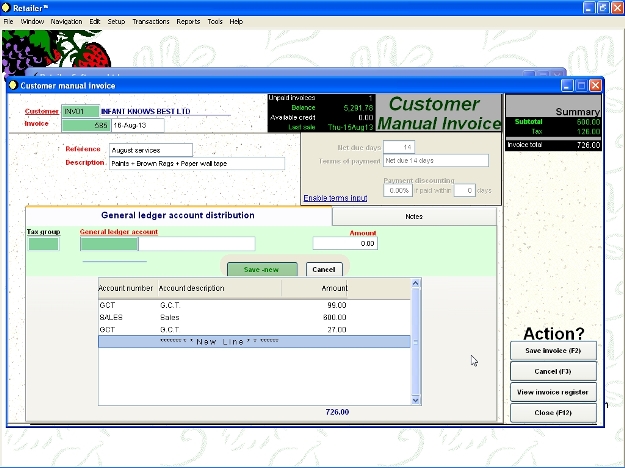
Increase customer account with a manual invoice and to specific general ledger accounts.
-
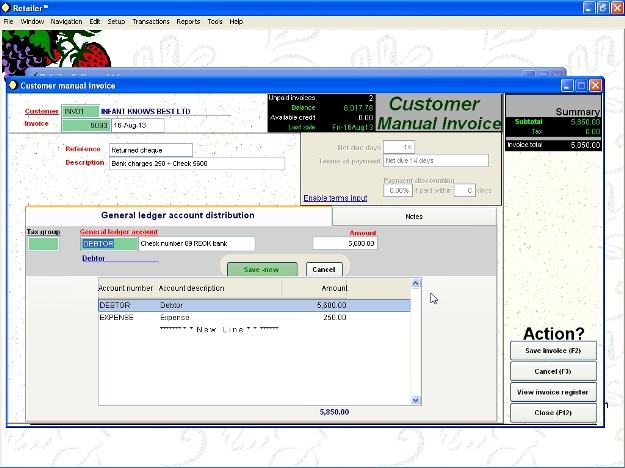
Increase customer account with a manual invoice and to specific general ledger accounts.
-
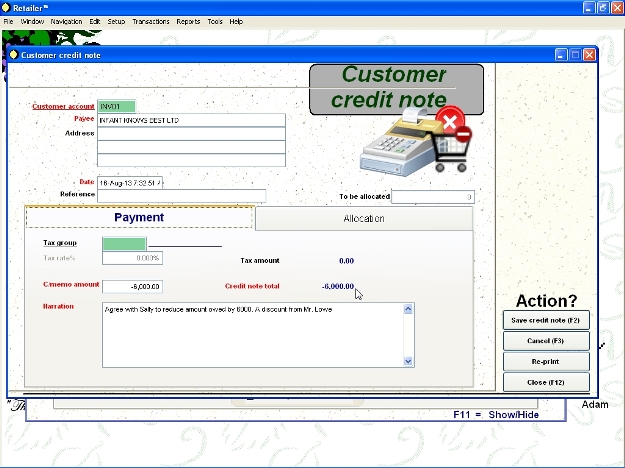
Reduce customer account with a credit note and apply this payment to unpaid invoices.
-
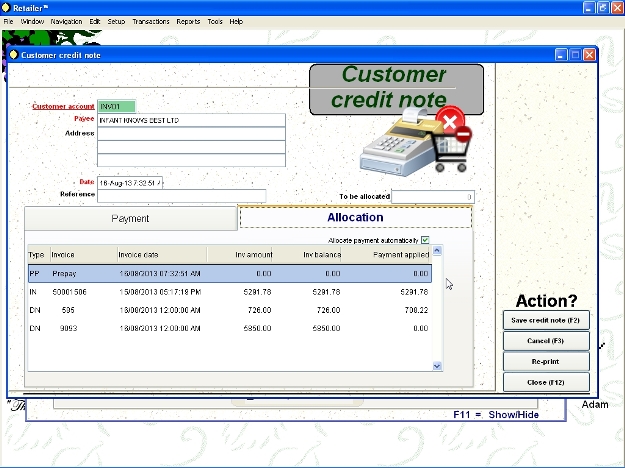
Reduce customer account with a credit note and apply this payment to unpaid invoices.
-
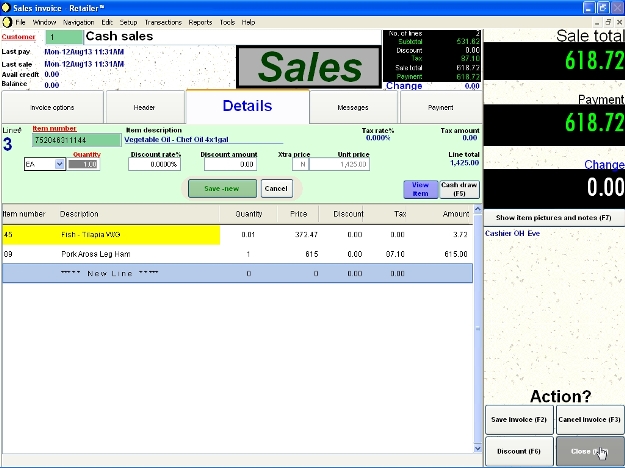
The keyboard sales screen. Create customers cash invoices, or credit invoices
-
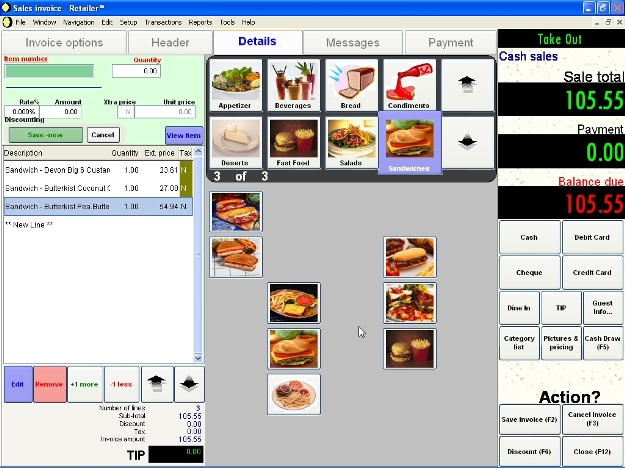
The touch sales screen. Used by touch screen computers. Create customers cash invoices, or credit invoices.
-
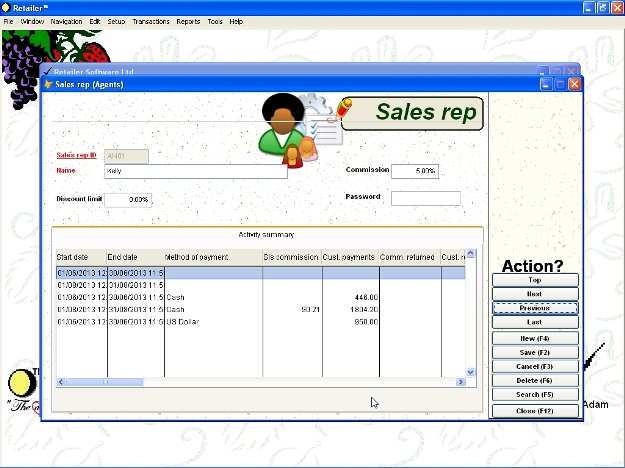
A sales rep may be tag to customer invoices for commission purpose.
-
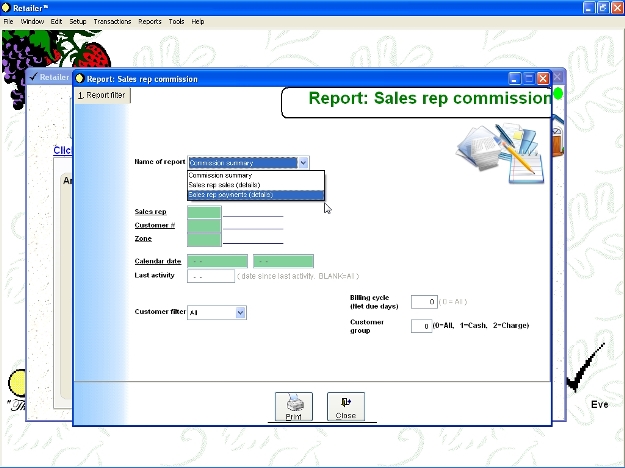
A sales rep may be tag to customer invoices for commission purpose.
-
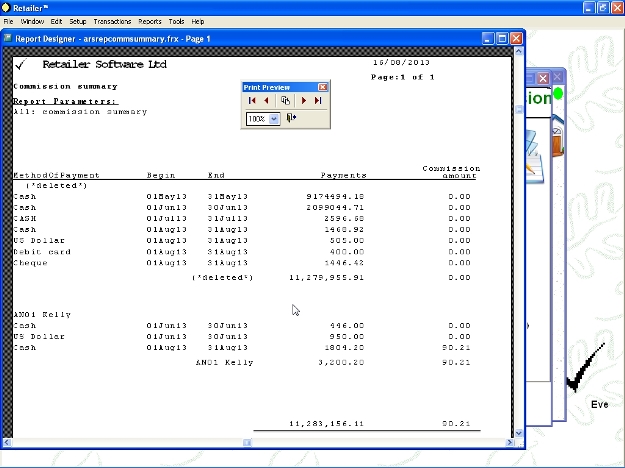
A sales rep may be tag to customer invoices for commission purpose.
-
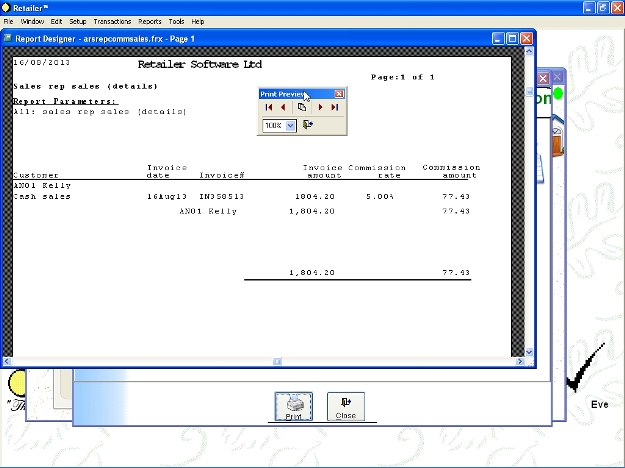
A sales rep may be tag to customer invoices for commission purpose.
-
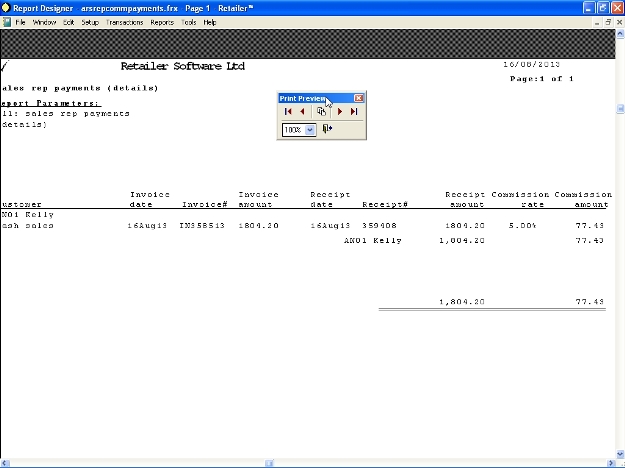
A sales rep may be tag to customer invoices for commission purpose.
-
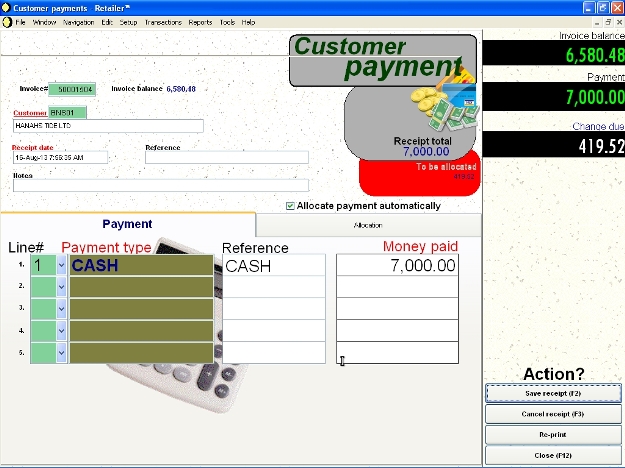
Customer may make payment to a specific invoice, or pay a flat amount and allocate the money to selected invoices.
-
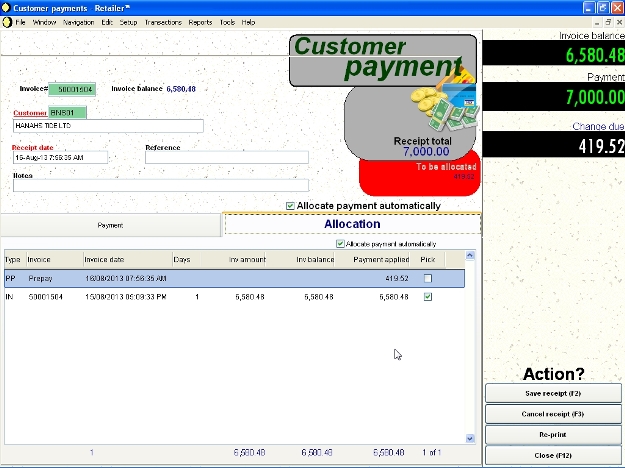
Customer may make payment to a specific invoice, or pay a flat amount and allocate the money to selected invoices.
-
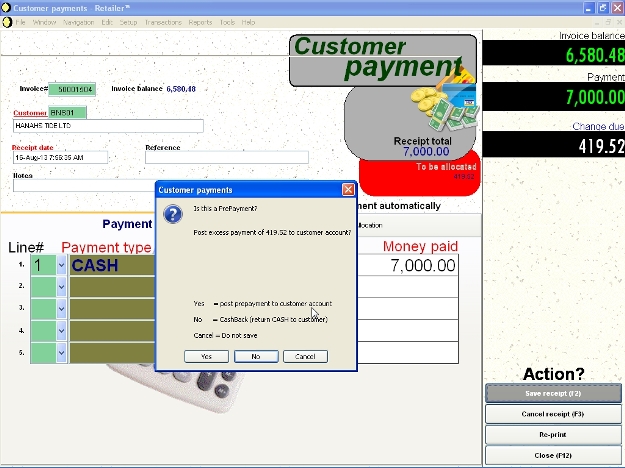
Customer may make payment to a specific invoice, or pay a flat amount and allocate the money to selected invoices.
-
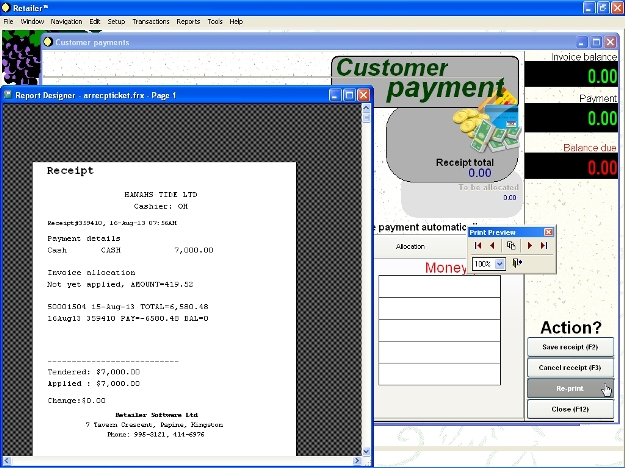
Customer may make payment to a specific invoice, or pay a flat amount and allocate the money to selected invoices.
-
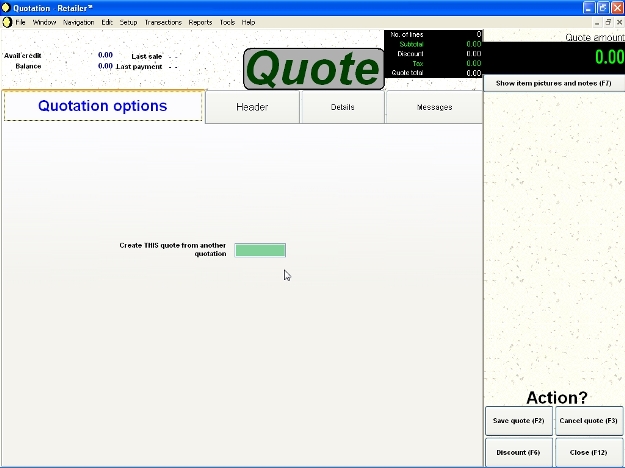
You may create new customer quotations, or copy an existing customer quote then edit it.
-
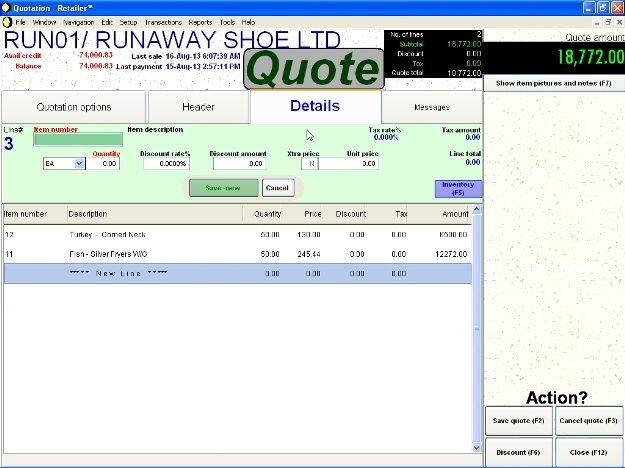
You may create new customer quotations, or copy an existing customer quote then edit it.
-
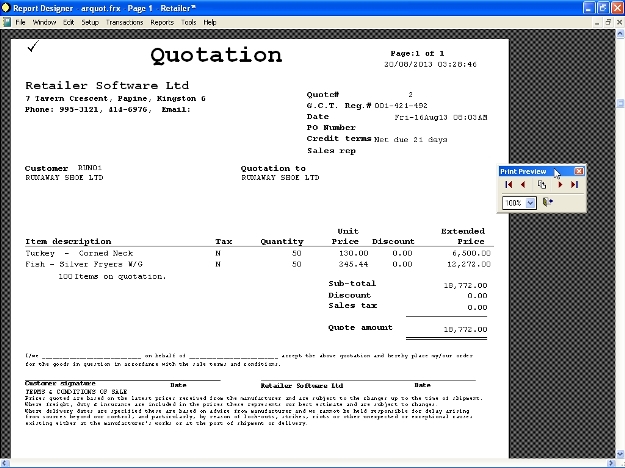
You may create new customer quotations, or copy an existing customer quote then edit it.
-
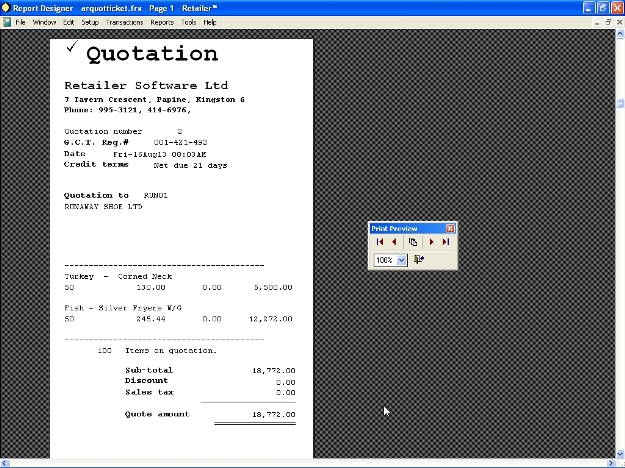
You may create new customer quotations, or copy an existing customer quote then edit it.
-
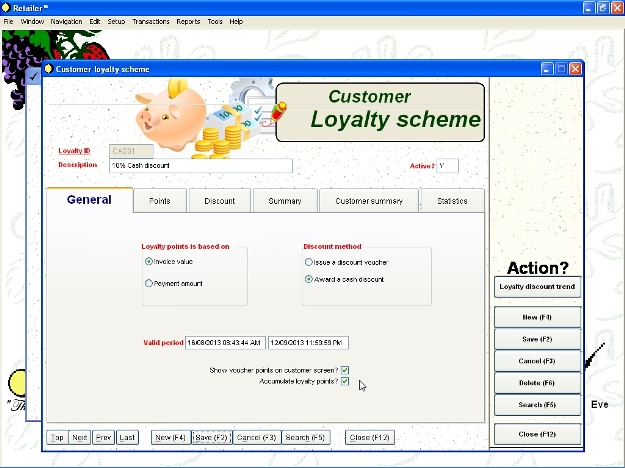
Give customer instant cash discount or a discount voucher whenever they spend a specific amount of money at your store.
-
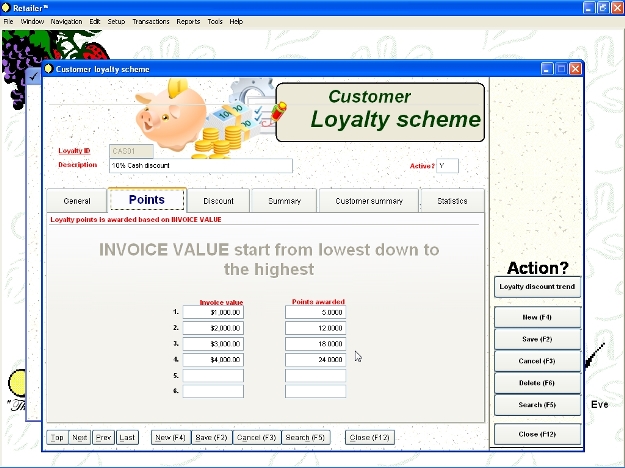
Give customer instant cash discount or a discount voucher whenever they spend a specific amount of money at your store.
-
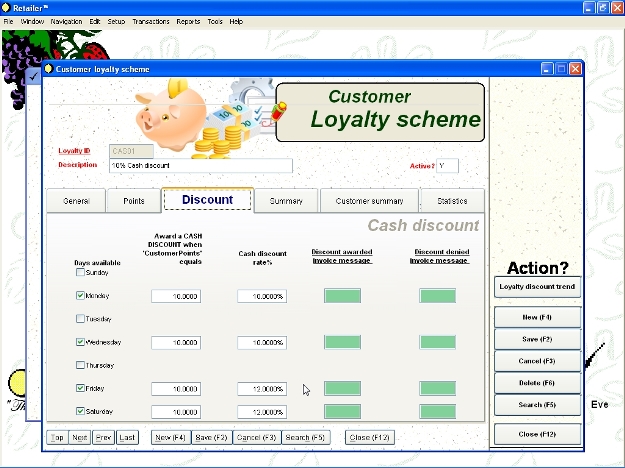
Give customer instant cash discount or a discount voucher whenever they spend a specific amount of money at your store.
-
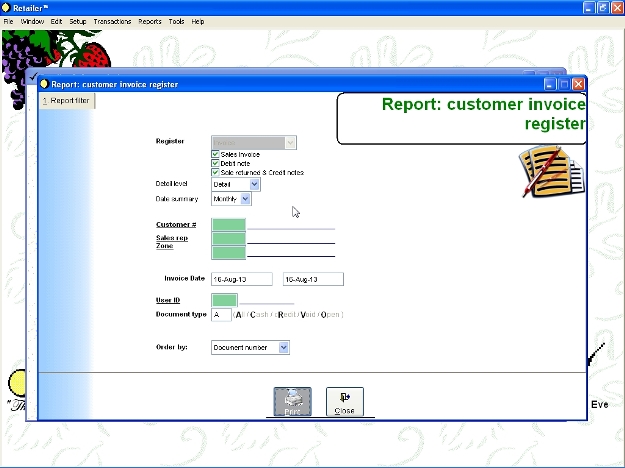
Customer invoice register has several formats in detail and also several formats in summary.
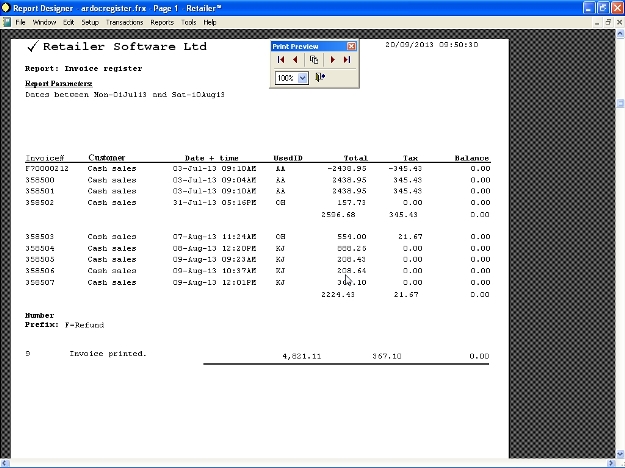
List of customer invoices.
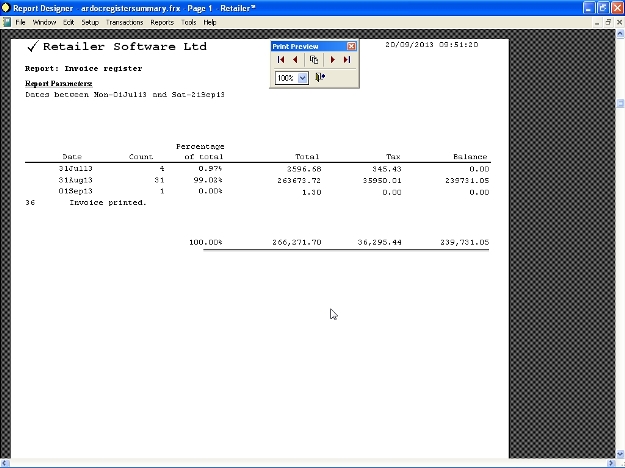
Monthly summary of customer invoices.
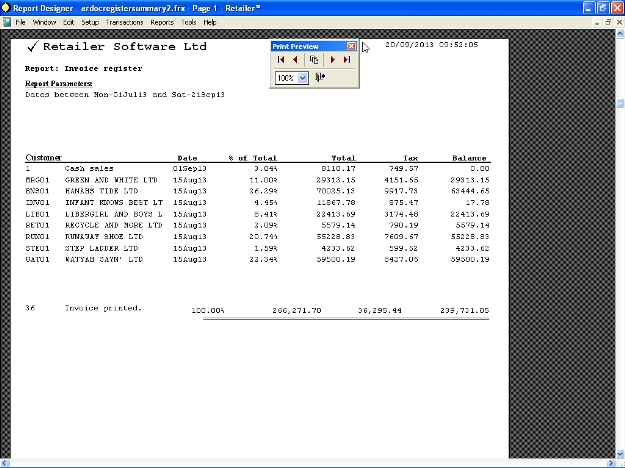
A customer summary of invoices.
-
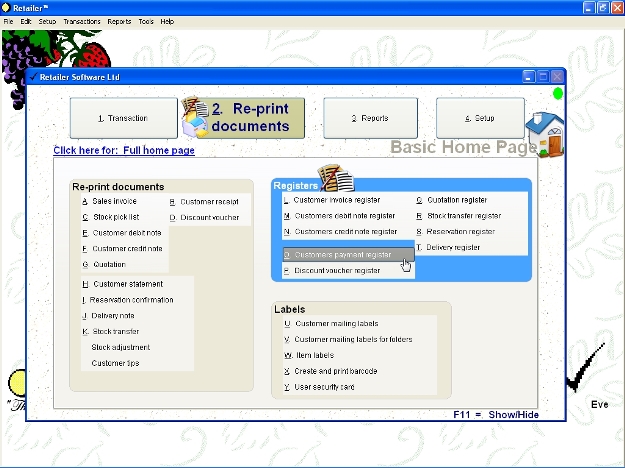
Always available when you press the F11 key.
-
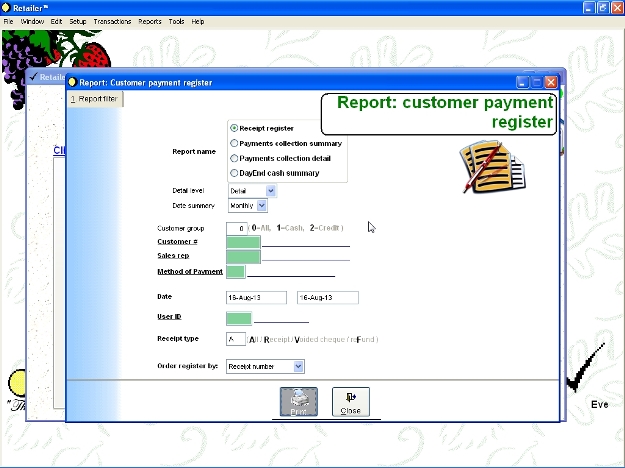
Customer payment register has several formats in detail and also several formats in summary.

A monthly list of customer payments.
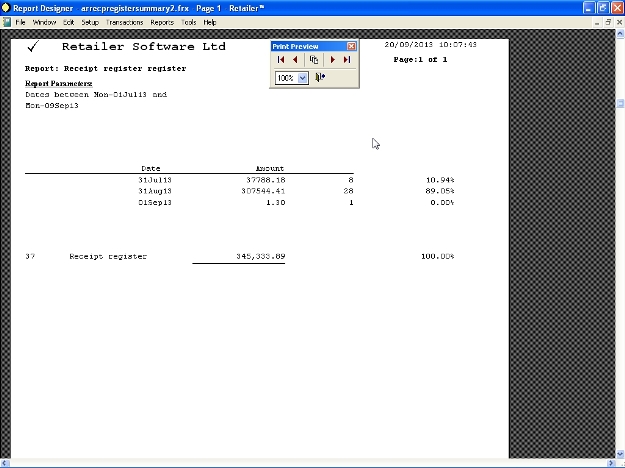
A monthly summary of customer payments.
-
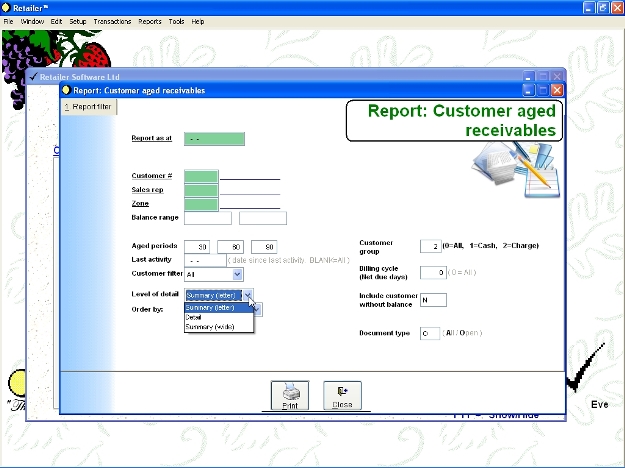
Print customer unpaid invoices in periodic ranges, for example current month, 2 month old, 3 months old, and after 4 months.
-
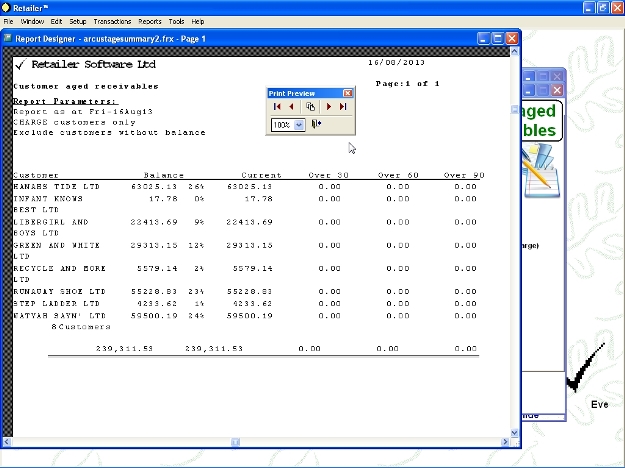
Print customer unpaid invoices in periodic ranges, for example current month, 2 month old, 3 months old, and after 4 months.
-
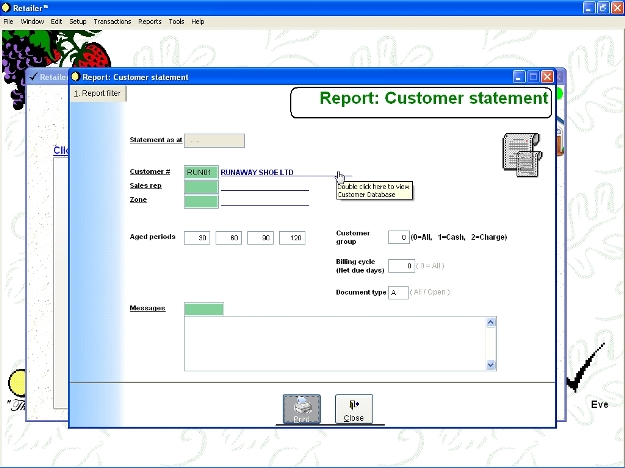
Print customer unpaid invoices in periodic ranges, for example current month, 2 month old, 3 months old, and after 4 months.
-
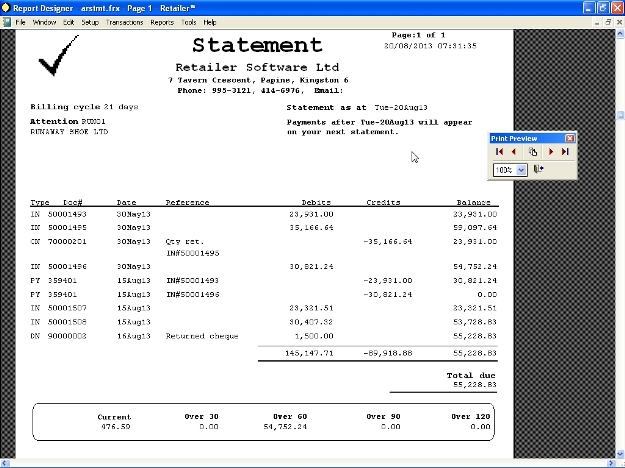
Print customer unpaid invoices in periodic ranges, for example current month, 2 month old, 3 months old, and after 4 months.
-
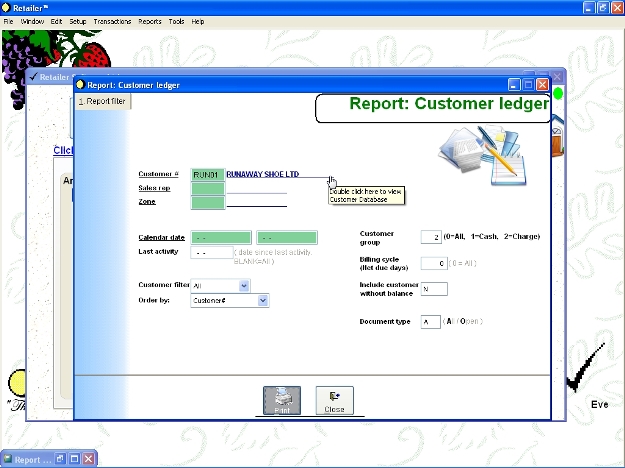
Customer Ledger shows all customer invoices and payments, or only unpaid customer invoices.
-
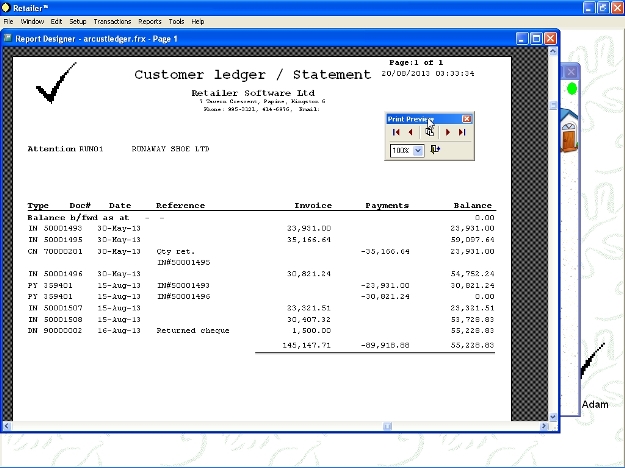
Customer Ledger shows all customer invoices and payments, or only unpaid customer invoices.